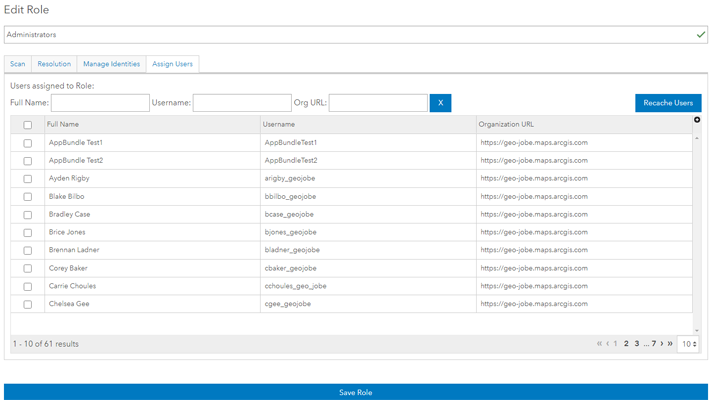Clean My Org version 1.6 is now available! Clean My Org 1.6 brings significant enhancements and fixes, including an improved scanning engine. The scanning engine has been rebuilt from the ground up and incorporates major improvements in speed as well as increased memory efficiency for organizations with a very large number of items. The new release also features improved client security for Clean My Org, with the option of allowing only members of licensed ArcGIS organizations to access Clean My Org. Also included in 1.6 is a full custom user role system if you wish to set application security on a granular level. The new version of Clean My Org also features additional scans, quality-of-life improvements, and a variety of bug fixes.
Improved Scanning Engine
Clean My Org 1.6 showcases a complete refactoring of the core scanning engine, leveraging advanced caching and multithreading techniques to deliver unmatched speed and efficiency. The scanning engine’s redesign also brings performance enhancements to handle large datasets for organizations dealing with thousands or even hundreds of thousands of items.
More Client Security Options
ArcGIS Login Authentication
Clean My Org 1.6 gives the ability to enable ArcGIS login authentication to use the Clean My Org browser application, giving administrators an easy way to manage access to the application to users of the organization.
Custom Role System for Authentication
For more granular control over accessing the Clean My Org browser application, you can now set up custom roles, to allow certain groups of users to filter access by the managed identity. Administrators can define granular access permissions, granting precise control over scanning and resolution actions as required.
Login Auditing now available
For organizations that are concerned with security compliance, there is now an option to record all logins to the Clean My Org client browser.
New Item Scans
Item Scan: Items Containing the Following String in their URL Field
This scan allows users to locate items by filtering those that contain a specific string within the item’s URL field.
Item Scan: Services with or without Sync Capabilities
This scan will help you generate a listing of all services with or without sync capabilities, auditing whether they are needed or seeing which services remain to be synced.
Other Improvements
- Updated fetching for organizations with over 10,000 items
- Additional Mail Options for Azure OAuth2
- Capabilities checking improvement for indexed layers or empty layers or tables
- Force delete workflow for resolution items
Bug Fixes
- Fix for a crash during check for duplicate title, type and tags scan
- Fix for resolution options not available after initial fix option taken
- Items not accessed in X days: Fixes for WFS and Vector Tile Service item types
- Services are/are not editable: enable apply fix button
- Services are/are not editable: Fixed duplicate scan pass
- Fix for IWA tokens in the scanning engine
- Fix for items accessed issue
- Fix for a crash during audit logging
- Debug logging for item access, item capabilities, editable services
- Fix for CSV log issues with special characters
- Invalid licensed identities now properly end scan and report why scan was ended
- Fix for a crash during group caching
- Fix for resolution text box issues
- Fix for items with duplicate title