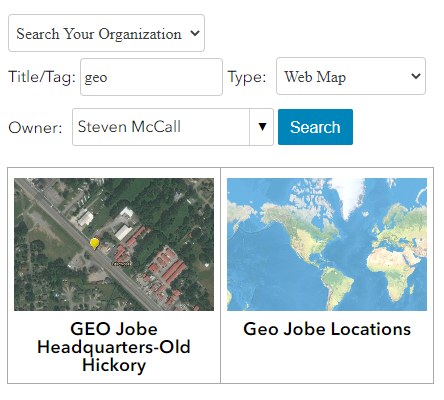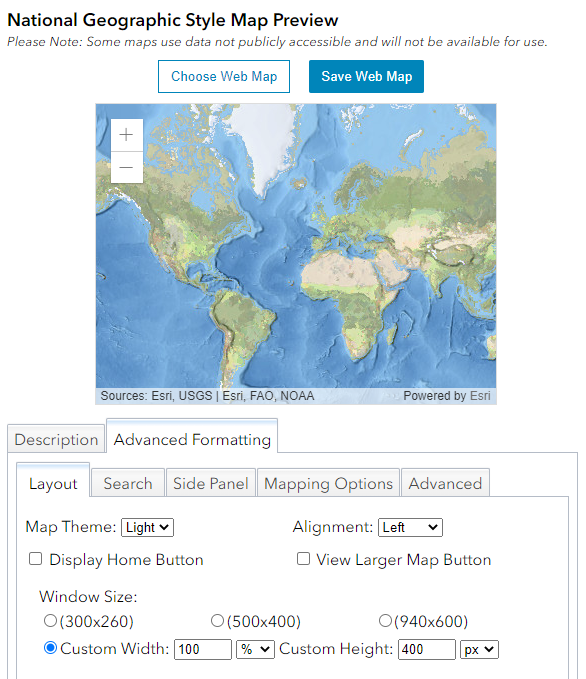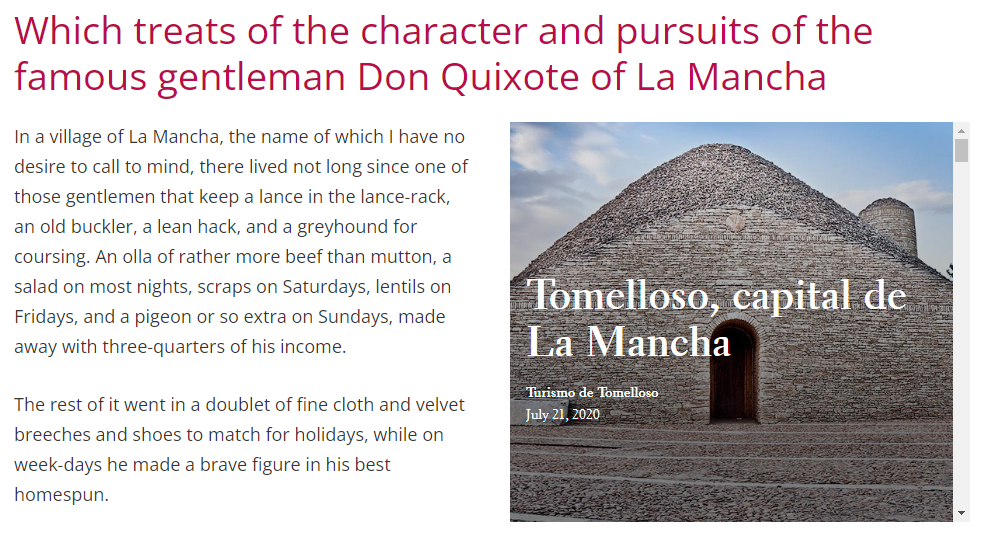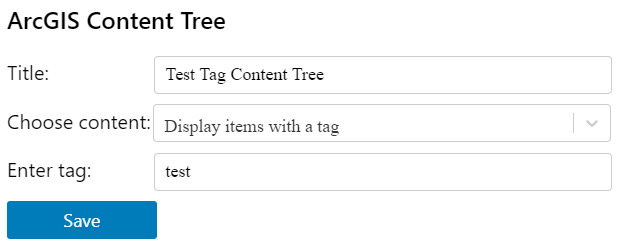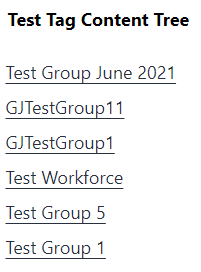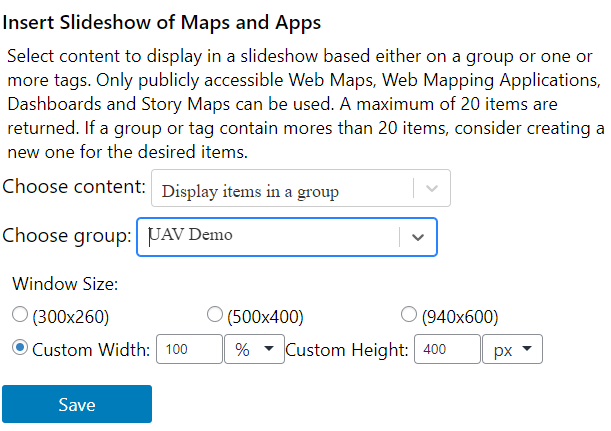We have some great news for all WordPress users that use our free Web Maps for WordPress plugin! We are combining ALL of the features that were available from our Pro version into the Free version available in the WordPress plugin directory. The new update gives you custom searching of your ArcGIS Organization for public content, the ArcGIS Content Tree block, and the Add Content Slideshow block.
ArcGIS Organization Settings
After activating your Web Maps for WordPress plugin, You can click on the “Web Maps for WP” link on the left side of your Administration Dashboard, you can then set your ArcGIS Organization URL to later use with the Add Web Map / App, ArcGIS Content Tree, and the Add Content Slideshow blocks.
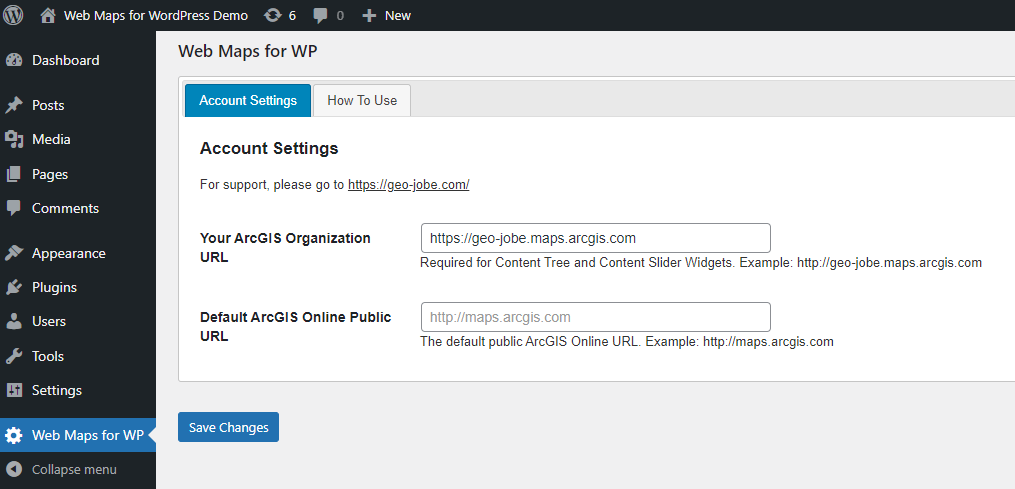
Updates to Add Web Map / App Block
In the Add Web Map / App block, you can now toggle between the public maps available on ArcGIS Online and your own organization (as set in the Web Maps for WP settings) for ease of searching. Selecting your organization will also allow you to sort by your organization’s item owners for public content. In addition to selecting Web Map, you can also choose Web Applications, Story Maps or Dashboards.
Once you click on a map, you’ll have options to configure how it’s displayed, including its extent, size, and position.
You will then be able to see and use the Web Map / App within your WordPress site.
ArcGIS Content Tree
This previously pro feature now available for free will display items in a group, items that contain a tag, items from all public content, or items from your Featured Content of the organization. First, give the content tree a title and choose how to display the content.
On your site, you’ll have a list of groups that meet the selected criteria.
Clicking on each group will display the public items contained within, including a thumbnail and a link to the item in the organization.
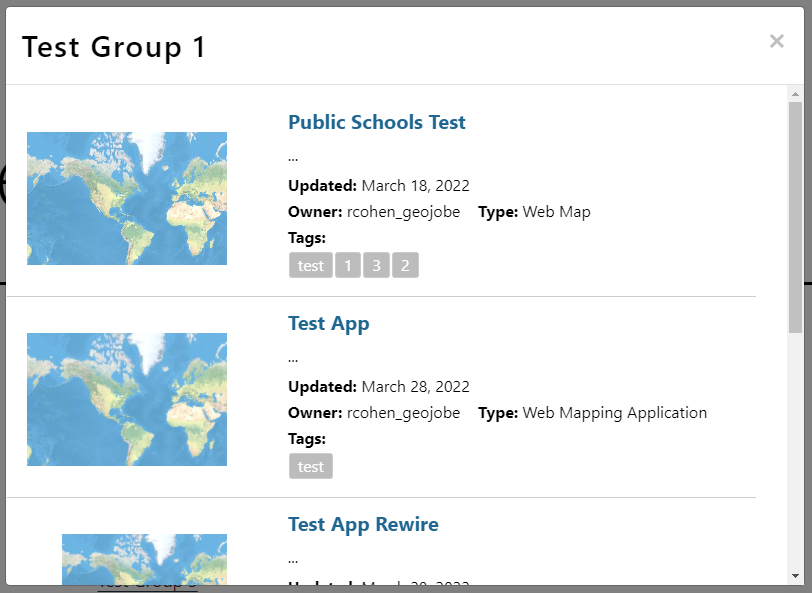
Add Content Slideshow
This new block imported from the Web Maps for WordPress Pro version allows you to create a slideshow of public maps or apps. You can choose to display items in a group, items with a tag, or items in Featured Content.
You will then get a slideshow showing the selected maps and apps, which are fully interactive and can be clicked to scroll through to view each one via navigational arrows.
More Info
If you are interested in trying the Web Maps for WordPress plugin for yourself, you can download it for free by visiting the WordPress Plugin Directory, or by searching for “Web Maps for WordPress” from your plugins directory.