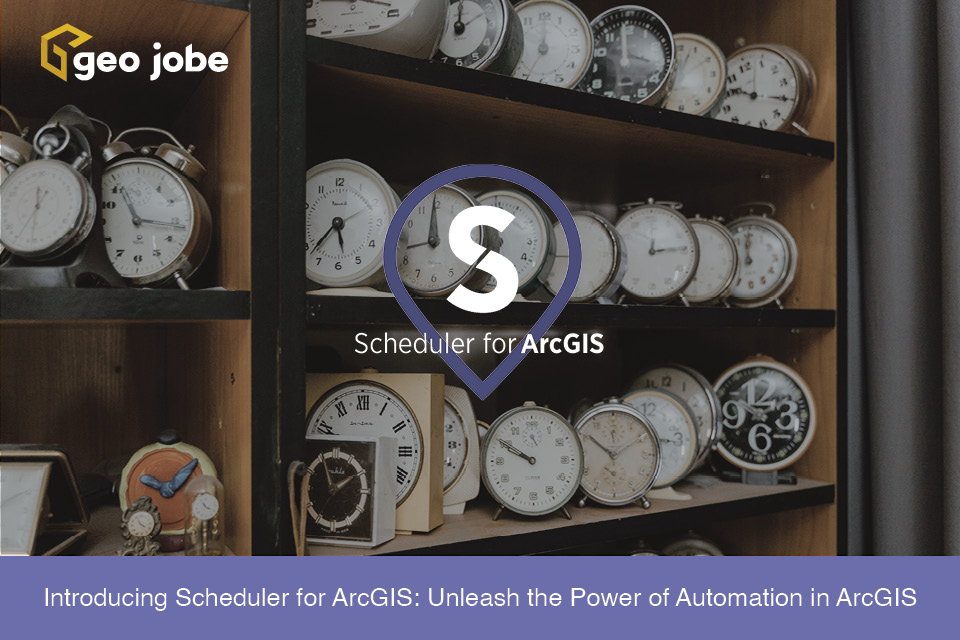Today, we are thrilled to announce the upcoming release of Scheduler for ArcGIS. This groundbreaking automation tool empowers users to optimize their workflows and maximize efficiency within the ArcGIS environment. With its advanced features and intuitive interface, Scheduler for ArcGIS revolutionizes task management. It enables users to easily automate routine operations, customize task sequences, and trigger workflows based on events occurring in real-time.
Scheduler for ArcGIS brings a range of powerful functions to enhance productivity and simplify operations. A few of Scheduler for ArcGIS’s key capabilities are:
Run Preconfigured Tasks on a Custom Schedule:
Say goodbye to manual, repetitive tasks. Scheduler for ArcGIS allows users to execute preconfigured tasks automatically, saving time and effort by removing the need for hands-on scripting or programming. These preconfigured tasks provide easy-to-use, out-of-the-box access to powerful operations such as monitoring and resolving the performance of web mapping services, discovering when any sensitive data is shared publicly, and reporting on your ArcGIS Server log files. Scheduler for ArcGIS ensures that these operations are performed consistently, reliably and automatically.
Create Custom Scheduled Tasks:
With Scheduler for ArcGIS, users can design their own task sequences tailored to their specific requirements. Users can access numerous tools that provide a wide variety of powerful operations for configuring workflows and managing errors, enabling the effortless automation of complex processes. Every tool and workflow can be configured via a user-friendly interface that does not require any programming, making them incredibly easy to use.
Run Custom Scripts and Generate Administrative Reports:
With Scheduler for ArcGIS, users can automate the generation and download of comprehensive administrative reports, gaining valuable insights into task performance, system status and operational efficiency. Additionally, users can incorporate custom scripts within the custom tasks they create, effectively wrapping existing processes with Scheduler for ArcGIS’s extensive tools – resulting in a more powerful, streamlined workflow.
Trigger Tasks Based on Real-Time Events:
All of the tasks, whether they be pre-configured or custom, can be set to run based on events occurring in real-time. A few examples include:
* Whenever a map service is stopped, start it again.
* Whenever a user reaches 30 days without signing in, disable that user.
* Whenever content is shared publicly, scan it for Personal Identifiable Information (PII). If any is found, alert an administrator, or even remove the public sharing until the situation is resolved.
* Whenever a spatial dataset has been updated a certain number of times, perform a reindexing of its spatial and attribute indexes in the database.
“Scheduler for ArcGIS represents a significant leap forward in geospatial task automation and workflow management,” said Steven McCall, Director of Products at GEO Jobe. “We believe this tool will empower ArcGIS users to streamline their operations, reduce manual effort, and drive productivity gains. Scheduler for ArcGIS is poised to become an indispensable asset for organizations seeking to optimize their workflows and enhance their ArcGIS experience.”
Scheduler for ArcGIS will be released in Q4 2023.
To learn more about Scheduler for ArcGIS and its powerful capabilities, visit https://geo-jobe.com/scheduler
To read the full press release, please visit here: https://www.prlog.org/12972830-introducing-scheduler-for-arcgis-unleash-the-power-of-automation-in-arcgis.html