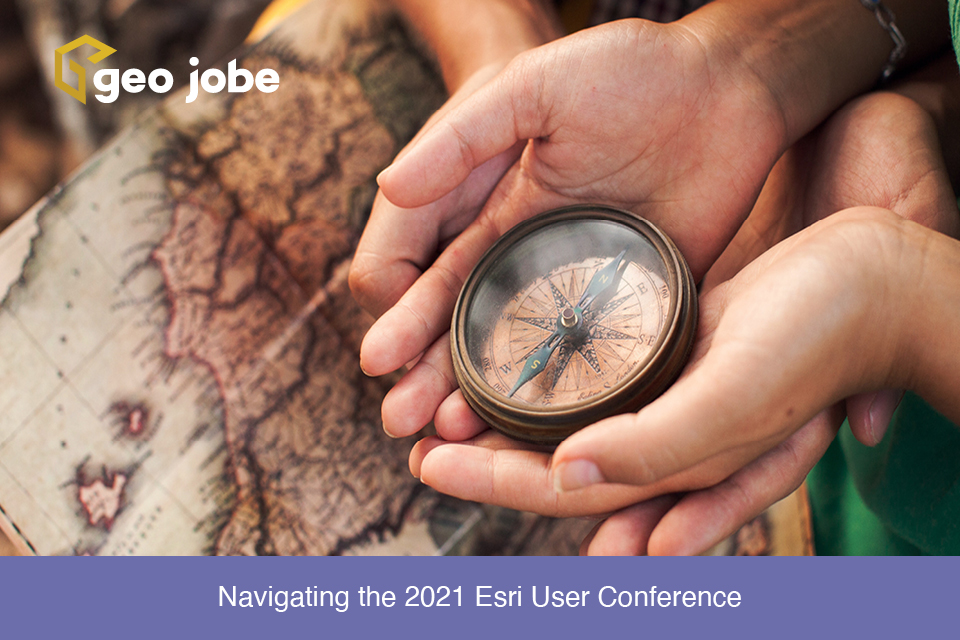The Esri User Conference (UC) is an annual event held in July bringing together members of the Esri User community from across the globe. This is a great opportunity to stay up to date on new technology, learn what’s next, and discover best practices. There will be a mixture of live sessions as well as pre-recorded on-demand sessions for you to choose from.

Registration
With this year’s UC being completely virtual, Esri has designed the event to give users and students an interactive experience with Esri and the wider user community. For information on registration, visit the UC registration page. This year there are three registration options:
- General Attendee: If you are current on your maintenance plan or subscription (including personal use licenses, distributors, and partners) then you will get full access to the UC for free this year.
- Student: If you are a current student or 2021 graduate, you will get access to all the conference sessions including the plenary, technical workshops, and special interest presentations for free.
- Plenary Session Access Only: Like in past years, the plenary session will be free to attend. The Plenary is a must-see and we recommend signing up if you are not attending under the other registration categories.
Plenary
The UC Plenary is typically the session that kicks off the conference and this year’s theme is GIS—Creating a Sustainable Future. This year’s User Conference will include plenary sessions spread out into two sections. On Monday, July 12 from 8:30am-12pm PDT, Jack Dangermond and Esri team members will walk through the latest and greatest of Esri technology, showcase case studies, and give insight on what’s coming next. On Tuesday, July 13 from 8:30am-10am PDT, this year’s four guest keynote speakers will share their stories and inspire our users to help shape our future. You can read more about this year’s guest speakers here!




Recommended Live Sessions
With dozens of live sessions happening over three days (and hundreds more on-demand), it can be easy to miss a session you want to see. Reviewing the schedule and planning ahead will help you get to all the sessions you want. Here are some sessions we recommend adding to your schedule, all listed times are in PDT.
The Road Ahead
- ArcGIS Pro | Monday, July 12, 1:45-2:45pm
- ArcGIS Enterprise | Tuesday, July 13, 7:15-8:15am
- ArcGIS Online | Tuesday, July 13, 1-2pm
- ArcGIS Field Apps | Wednesday, July 14, 10-11am
- ArcGIS Runtime | Wednesday, July 14, 12:30-1:30pm
- Spatial Analysis & Data Science | Wednesday, July 14, 12:30-1:30pm
- ArcGIS API for JavaScript | Wednesday, July 14, 1:45-2:45pm
ArcGIS Pro
- ArcGIS Pro – An Introduction | Monday, July 12, 12:30-1:30pm
- ArcGIS Spatial Analyst – Solving Real-World Problems | Monday, July 12, 1:45-2:45pm
- Q&A with the Product Teams | Monday, July 12, 3-4pm
- Mapping and Visualization | Tuesday, July 13, 7:15-8:15am
- Migrating from ArcMap | Tuesday, July 13, 1-2pm
- Tips and Tricks for Exploring Your Attributes | Tuesday, July 13, 2:15-3:15pm
- Advanced Map Labeling | Wednesday, July 14, 7:30-8:30am
- ModelBuilder – Tips and Tricks | Wednesday, July 14, 11:15am-12:15pm
- Layouts and Map Series | Wednesday, July 14, 1:45-2:45pm
ArcGIS Enterprise
- Getting Started | Monday, July 12, 12:30-1:30pm
- Deployment Options | Monday, July 12, 3-4pm
- Kubernetes – An Introduction for Adminstrators | Monday, July 12, 3-4pm
- Q&A with the Product Teams | Tuesday, July 13, 11:45am-12:45pm
- Kubernetes – Operation and Management | Tuesday, July 13, 1-2pm
- Best Practices for Upgrading | Tuesday, July 13, 2:15-3:15pm
- Data Storage Strategies | Wednesday, July 14, 7:30-8:30am
- Kubernetes – Publishing and Tuning | Wednesday, July 14, 10-11am
- Working with Date-Time Data | Wednesday, July 14, 11:15am-12:15pm
ArcGIS Online
- ArcGIS Online – An Introduction | Monday, July 12, 12:30-1:30pm
- Choosing the Right App | Monday, July 12, 1:45-2:45pm
- Livefeeds Maps and Workflows for Disaster Response | Monday, July 12, 3-4pm
- Velocity – An Introduction | Tuesday, July 13, 7:15-8:15am
- The New Map Viewer | Tuesday, July 13, 11:45am-12:45pm
- Q&A with the Product Teams | Tuesday, July 13, 2:15-3:15pm
- Tips & Tricks for Viral Maps | Wednesday, July 14, 10-11am
- Partnered Collaboration Between Organizations | Wednesday, July 14, 11:15am-12:15pm
- Enrich Your Maps with Arcade | Wednesday, July 14, 1:45-2:45pm
Field Apps & Data Collection
- ArcGIS Field Maps – An Introduction & What’s New | Monday, July 12, 12:30-1:30pm
- Migrating to Field Maps | Monday, July 12, 1:45-2:45pm
- Working with Online Surveys | Tuesday, July 13, 11:45am-12:45pm
- Data Collection & Inspection Workflows | Tuesday, July 13, 2:15-3:15pm
- Creating and Using Smart Forms | Wednesday, July 14, 7:30-8:30am
- ArcGIS Field Maps – Q&A with the Product Teams | Wednesday, July 14, 11:15am-12:15pm
- Location Tracking | Wednesday, July 14, 12:30-1:30pm
- Taking Your Maps Offline | Wednesday, July 14, 1:45-2:45pm
- Advanced Smart Form Design | Wednesday, July 14, 1:45-2:45pm
ArcGIS Platform
- A Developer’s Introduction | Monday, July 12, 12:30-1:30pm
- ArcGIS AppStudio – An Introduction | Monday, July 12, 1:45-2:45pm
- ArcGIS Runtime – An Introduction | Monday, July 12, 3-4pm
- ArcGIS Experience Builder – Designing Apps with Style and Layout | Tuesday, July 13, 7:15-8:15am
- ArcGIS API for JavaScript – Modern Development Environments and Techniques | Tuesday, July 13, 1-2pm
- ArcPy – An Introduction | Tuesday, July 13, 2:15-3:15pm
- ArcGIS API for JavaScript – Web Editing in 2D and 3D | Wednesday, July 14, 7:30-8:30am
- ArcGIS API for JavaScript – 3D Visualization | Wednesday, July 14, 11:15am-12:15pm
Miscellaneous
- Understanding the Basics – Essential GIS Workflows | Monday, July 12, 1:45-2:45pm
- 3D Across ArcGIS | Monday, July 12, 3-4pm
- ArcGIS – Python Overview | Monday, July 12, 3-4pm
- Enhancing Qualitative Social Science Research with GIS | Tuesday, July 13, 11:45am-12:45pm
- Designing Thematic Maps | Tuesday, July 13, 1-2pm
- ArcGIS Maps SDK for Game Engines – An Introduction | Tuesday, July 13, 2:15-3:15pm
- ArcGIS 2021 – Technology Advances and RoadMap | Wednesday, July 14, 7:30-8:30am
- Map Wizardry | Wednesday, July 14, 11:15am-12:15pm
- Managing and Collaborating with Your Community | Wednesday, July 14, 12:30-1:30pm
Special Interest Groups
- Science Symposium | Thursday, July 15, 6:15-7:45am
- Young Professionals Network (YPN) | Thursday, July 15, 6:45-7:45am
- Esri Accessibility | Thursday, July 15, 9:15-10:15am
- Higher Education | Thursday, July 15, 2:15-3:15pm
- How to Extend the Reach of Your GIS with ArcGIS Online | Thursday, July 15, 2:15-4:15pm
- GIS in Census and Statistics | Thursday, July 15 | 3:30-4:30pm
Not to Miss Opportunities
- Esri Services Appointments: This is your chance to connect with Esri experts to get virtual feedback on your maps, apps, and data. They are offering a variety of services including data health checks, change maangement, solution brainstorming, workforce development planning, geospatial strategies, and architecture maturity review.
- User Presentations: All User Presentations will be available on-demand this year, giving you the opportunity to browse all the offerings and not worry about missing a session.
- Special Interest Group Meetings: These are communities with a shared interest in advancing a specific area of knowledge, learning, or technology. Thursday, July 15th is full of sessions based on Special Interest Groups (SIGs).
- UC Virtual Run/Walk/Bike 2021: The Esri UC Virtual Run/Walk/Bike is a fun and active way for you to get involved in this year’s conference. You can run, walk, or bike as many times as you like between July 10 and July 18, and log your oprogress towards the community goal.
Stop by Our Virtual Booth!
Come visit us at our virtual booth to see the team and discuss solutions for your organization!
We’ll be there to answer all your questions about Admin Tools, Backup My Org, and Clean My Org, applications that help your ArcGIS Enterprise or ArcGIS Online administrators with daily workflows, as well as time management. Need something specifically built for your ArcGIS Online or ArcGIS Enterprise, but don’t have the resources to develop it or need your ArcGIS Enterprise hosted in the cloud? GEO Jobe has you covered with custom software development, Enterprise & GIS solutions, and UAV services.