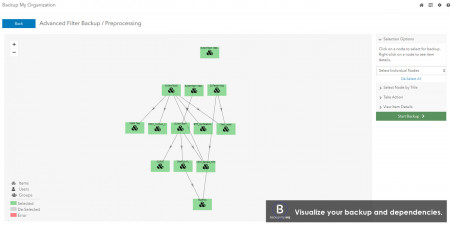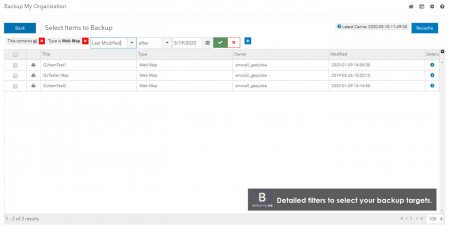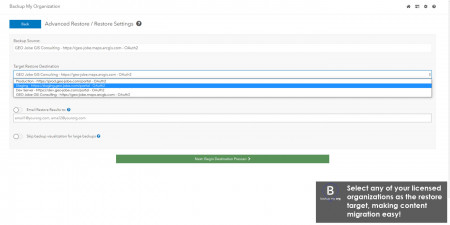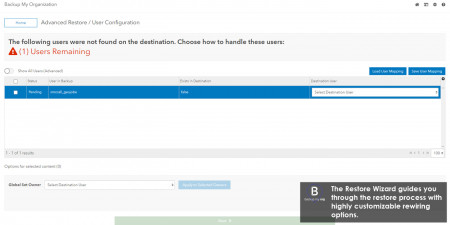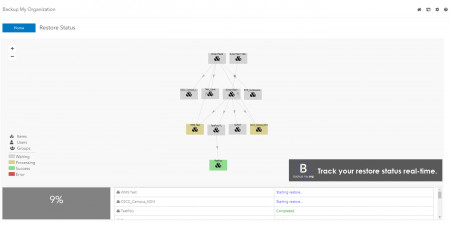Backup Your Organization & Restore Items, Users, and Groups.
This highly requested solution has many purposes, including custom BACKING UP and custom RESTORING of your items, users, and groups to your local hard drive or native Cloud storage based on saved backups. Backup My Org can restore content to either the same location or a different licensed organization, can perform scheduled content backups, can use quick filters to backup specific content, and advanced filters to get the most granular control over the exact content you need to backup. Included is an amazing way to visualize items dependencies within the licensed organization during the backup and restore processes.
Cloning items between your ArcGIS® environments.
Our famous Cloning workflow has been vastly improved to allow users greater access and stability when migrating or promoting their items, users, and groups between their licensed ArcGIS® connectors in Backup My Org. Included is a smart restore wizard to assist in rewiring your items, users, and groups if there is missing information on the destination.