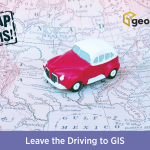GEO Jobe is excited to announce the latest update to Admin Tools, packed with a suite of new features designed to streamline your tasks and elevate your efficiency. Among the highlights of this update are several powerful additions aimed at making ArcGIS administration even easier.
Join us as we delve into the exciting new features of Admin Tools 2.2 and explore how they can revolutionize your workflow, saving you time and effort while maximizing productivity. Whether you’re a seasoned administrator or just getting started with GIS management, there’s something here for everyone.
Let’s take a look at the new features, improvements, and bug fixes available in Admin Tools 2.2:
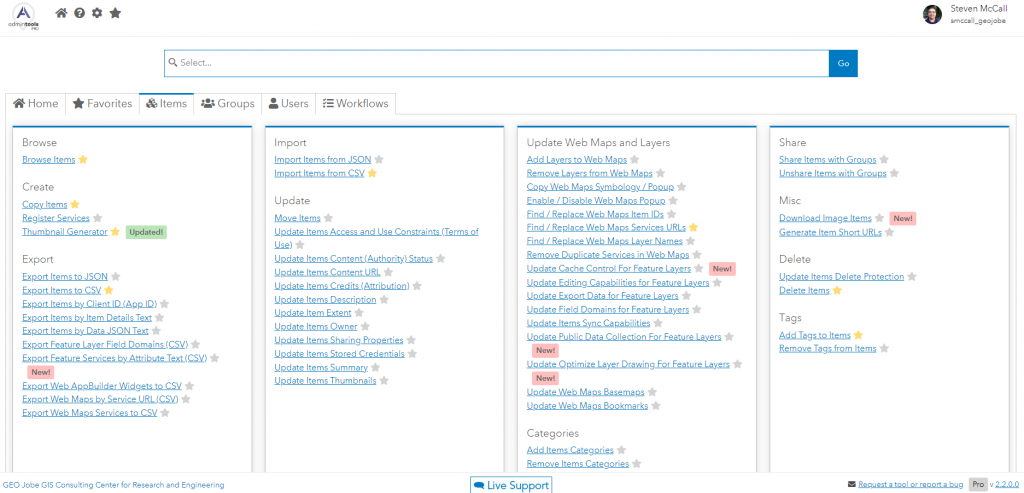
New Features
Export Feature Services by Attribute Text (CSV)
This powerful tool allows you to generate a CSV based on a target value contained in any field and any number of feature services. Users can efficiently explore large datasets by searching for specific values within a field. This capability allows for targeted analysis, enabling users to extract relevant information quickly.
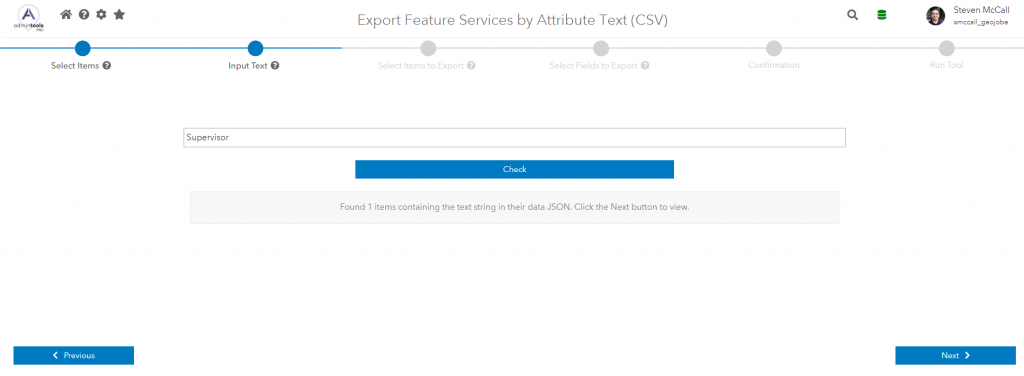
New Tool: Update Cache Control For Feature Layers
This tool allows you to update your cache control for feature layers in bulk, which can allow you to decrease the amount of time it takes to load a map containing the layer, improving the performance of any apps that use the layer.
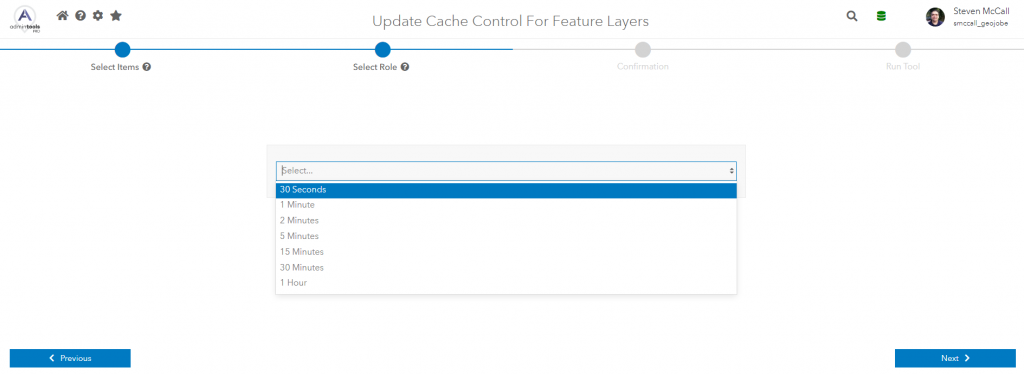
New Tool: Update Public Data Collection For Feature Layers
With this tool, you can easily set whether you would like to enable or disable public data collection in your feature layers in bulk, completing your task in just a few clicks.
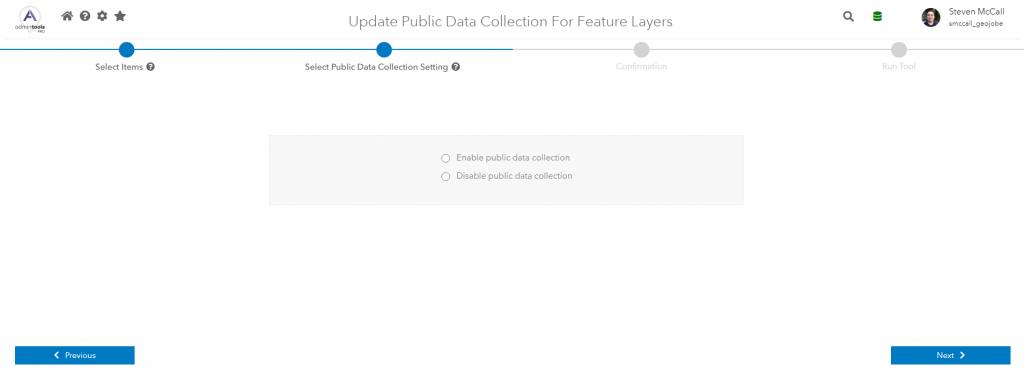
New Tool: Update Optimize Layer Drawing For Feature Layers
Drawing optimization is a setting for polyline and polygon feature layers that are used to increase the client-side performance of drawing features with geometries that have highly dense vertices. With this tool, you can enable or disable the optimization of your feature layers in bulk.
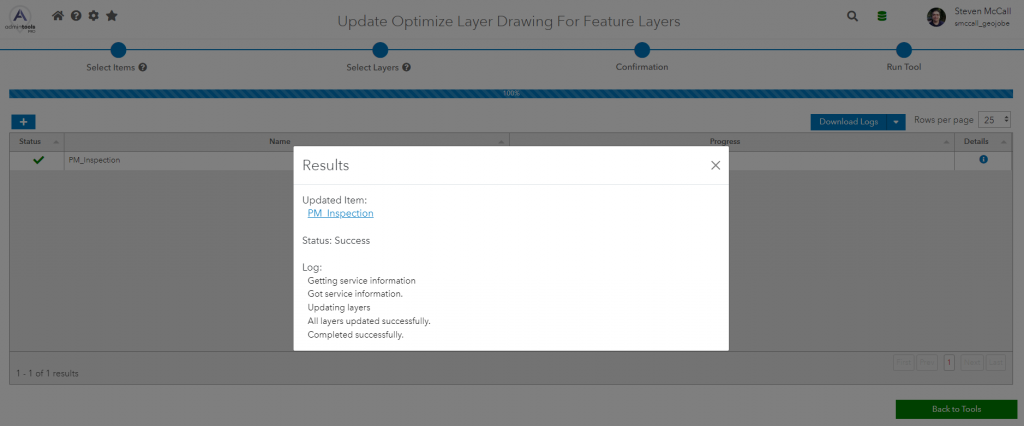
New Tool: Download Image Items
Have you ever found the need to download a large number of your image files at once and didn’t want to click on each item to download? With our new Download Image Items tool, you can select all image type items and grab them all at once from your ArcGIS Organization.
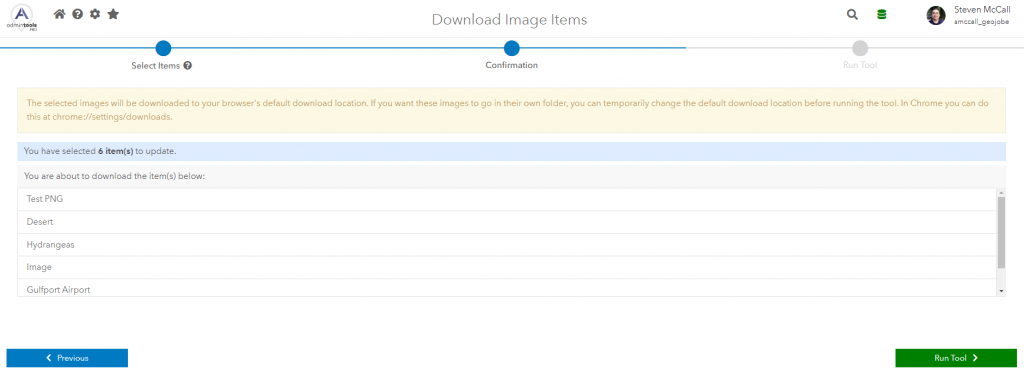
Improvements
- Added Last Modified field for the users table.
- Mail Settings: Support for separate username and from field.
- View Item Dependencies: new error visualization for items that can’t get dependencies.
- Update Bookmark improvments.
- Update Web Maps Bookmarks: Ability to remove bookmarks.
- HTTPS server: update to node-fetch to include https.Agent SSL certs.
- Added additional logging to item / group / user cache catch blocks.
- Improvements to adding, removing and analyzing group layers and map services in web maps.
- Added select all option to a number of different workflows.
- Update Web Maps Bookmarks: Added Select All and Clear All buttons for web map bookmarks as well as a Clear All button for the bookmark table as a whole.
- Update Web Maps Bookmarks: general ux improvements.
- Thumbnail Generator: Added a setting to not save custom thumbnail templates.
- Thumbnail Generator: Added option to set the font for text elements.
- Add Entitlements to Users: Added option to suppress email notifications for ArcGIS Online.
- Added new filter for summary (snippet) in the items search table.
- Browse Roles and Privileges: Table now shows role ID column.
- The Enterprise version number can now be seen in the account dropdown beneath the user avatar.
Bug Fixes
- Add CSV Filter: fix for “add any of” filter.
- Export Items to CSV: fix for number of groups display for favorite items.
- Export to CSV: fix for date formatting of last viewed field.
- Update Field Domains for Feature Layers: Fixed issue with domains on tables.
- Mail Settings: fix for custom settings issue sending.
- Remove layers from web maps: fix for finding all specified map service layers.
- Update Web Maps Bookmarks: Fixed bug causing bookmarks to be added in reverse order in some cases.
- View Item Dependencies: fix for geocoding service items.
- Delete Users: Fix for large number of deletions.
- View Item Dependencies: Fix for search table dependencies for file type items.
- Thumbnail Generator: Fix for an issue where importing custom templates was creating duplicate templates.
- Fix for an issue with server-side caching for organizations using IWA.
- Fix for Update Items Owner when moving the items to a newly created folder.
How to Get the Update
If you use Admin Tools for ArcGIS Online connectors (free or paid), the updates are already live. If you don’t see any of the new features, your webpage may be cached. Clear the cache and hard refresh the webpage to see the changes.
If you use Admin Tools for ArcGIS Enterprise connectors, you can check your version number in the lower right corner of the application. If you are using an older version of Admin Tools for ArcGIS, contact us to request an updated build.
If you don’t have Admin Tools for ArcGIS and would like to try it out, you can find Admin Tools for ArcGIS Online connectors in the ArcGIS Marketplace. If you’d like a copy of Admin Tools for ArcGIS Enterprise connector or a demo of the product, please reach out to our sales team for assistance.
Want More from GEO Jobe?
Subscribe to our weekly newsletter for product updates, highlights of cool projects, and more!
To be notified when new releases are available, please subscribe to our Admin Tools Mailing List.