BackupMyOrg 1.2.0 is now available with some great features to make your life easier. One of our most requested features has made it into this update, which includes support for Amazon S3 buckets, giving you unlimited storage possibilities for very large backups. For ArcGIS Enterprise 10.8 and higher, cloning or restoring to a different organization will keep the original ID when possible. We also make restoration from very large backup batches a lot easier by giving you the ability to pre-select your restore targets and only visualize that content and their dependencies. We have also made improvements to Notebook restoration, role manager notifications, and much more!
Amazon S3 Bucket Storage Option
You can now use your Amazon S3 Bucket as a storage option for your backups. In Managed Identities, select Amazon S3 Bucket in the Storage Type field, and fill in the region and credentials. A local file cache location is still needed on the machine, but this will only store a small number of text files for reference during restores as well as act as a temporary location for zipping and unzipping the backup content.
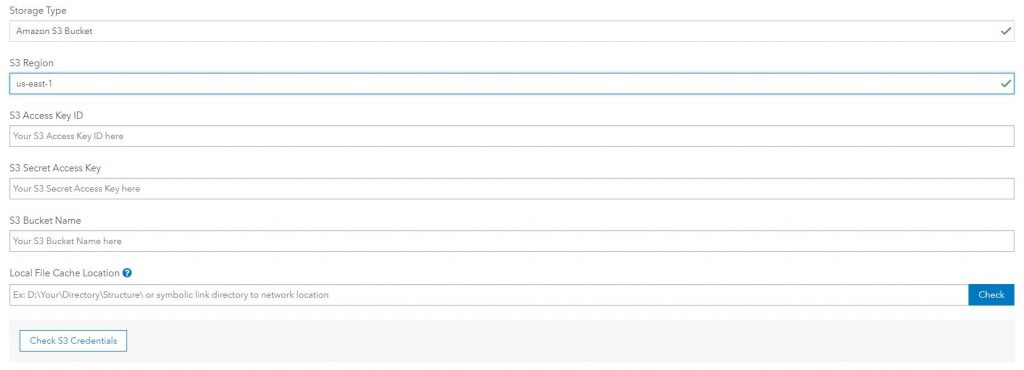
Restore: Original IDs preserved for ArcGIS Enterprise 10.8 and higher servers
When cloning or restoring content from one organization to another, the source IDs will carry over to the destination organization. This will help with situations involving rewiring web maps and applications. Currently, there is one situation where IDs are currently not carrying over for very large items that require multi-part file uploads.
Backup: Storage Space Estimator when selecting content for Backups
Another popular request now featured in our latest release is the storage space estimator during backups. During the backup visualization process, you can select your backup targets and get a running estimate of disk space requirements. Upon starting the backup, you will also receive a confirmation of the estimated backup space and the remaining disk space.

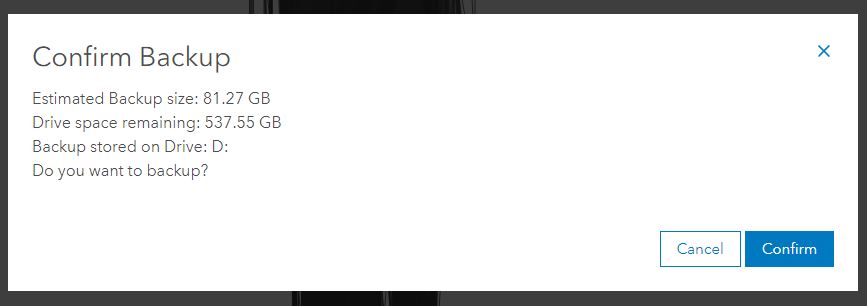
Role manager alerts if you have expired identities during edit
If you are configuring custom roles, you will be alerted to expired identities and have the ability to recache in order to get the latest users to assign.
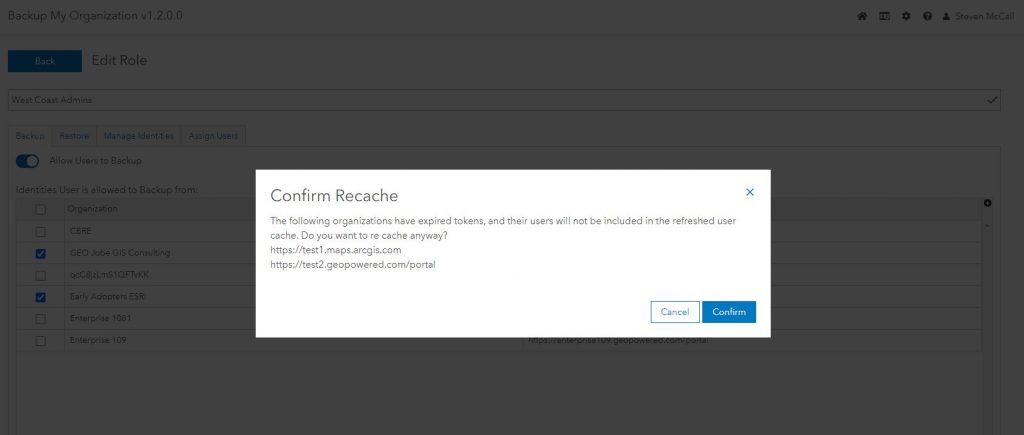
Bug Fixes
- Fix for identity display issues for some portals
- Fix for organization fetch for over 10,000 users
- Fixed display issue for restore content selection
- Backup: Fix for visualization quick filter selection
- Fix for allOrgItems quick filter not completing
- Restore: Fix for different Dashboard Versions
- Fix for Roles Filter Caching
- Fix for role admins to now be superusers
- Fixed bug where error modal wouldn’t show up in role setup
For more information on BackupMyOrg
- Check us out on the ArcGIS Marketplace here
- BackupMyOrg Product Site
- Contact us directly at connect@geo-jobe.com




