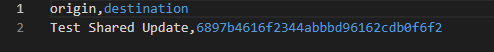A new version of Backup My Organization (BMO) is now available! Full of new features and improvements, BMO v1.3.1 is aimed at making backing up and restoring the items, users, and groups in your ArcGIS Organizations easier and more efficient. We have also added backup and restore support for the ‘Instant App’ Item type.
Key Highlights
Filtering Items with a CSV
Customer needs are the main driver for how we expand and improve our products over time. A common request has been to import a CSV and use it to filter items. We are happy to announce this functionality is now included in BMO! To filter by CSV, you need to select the ‘Import CSV’ filter. You will be able to filter by the ID or Title attribute. Once you have uploaded the desired CSV, click the check mark button to apply everything.
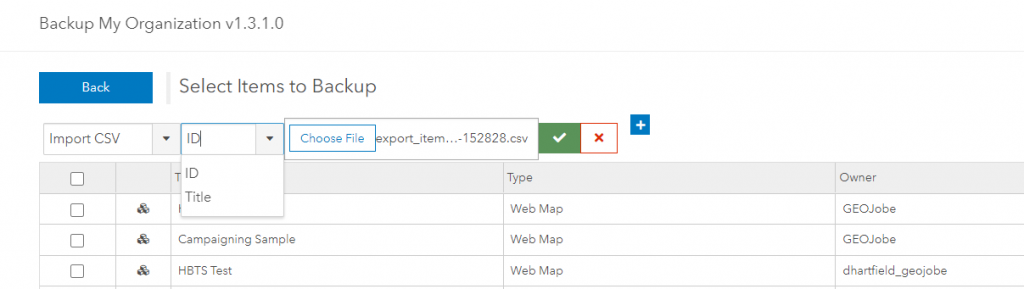
Using CSVs for Mapping Restore Steps
While we were adding CSV filters for backing up items, we added CSV import support for mapping Users, Groups, and Items during the Restore Configuration process as well. For User Mappings, the CSV must include both the source and destination usernames.
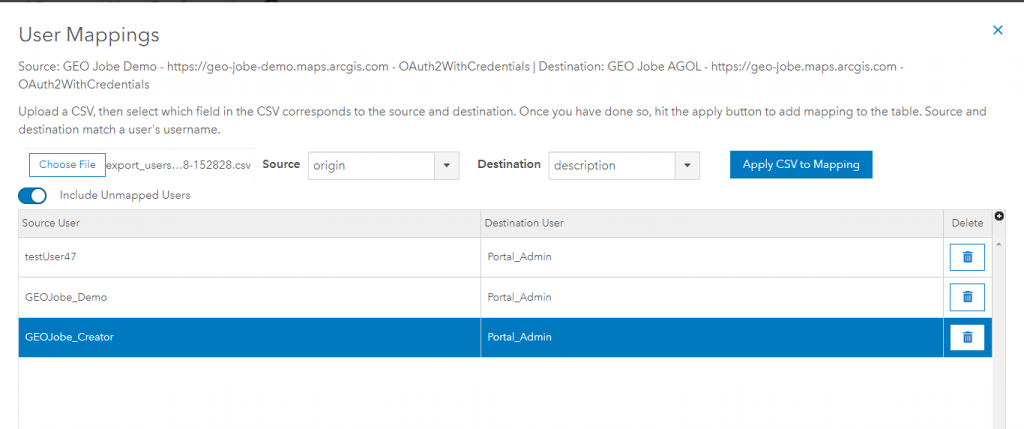
When using a CSV for remapping Groups, the source field must be the title of the group in the ArcGIS Organization that’s being specified as the source. The destination field will be the Group ID from the destination org. See below for an example of this formatting:
Last but not least, you can use a CSV to import mapping for Items. In this instance, the item from the source ArcGIS Organization will overwrite the item in the destination org. This can be helpful for restoring a previous version of an item (thereby undoing unintentional changes) or copying a more up-to-date version of an item from one ArcGIS Organization to another (while preserving any references to that item in other places). In order to use a CSV for mapping in this instance, the ‘origin’ and ‘destination’, both the source and destination fields must have the id of their respective items.
More New Features and Improvements
Large Org Improvements
- Improvements to caching content for larger ArcGIS Organizations
- especially Organizations with over 10,000 items
- More efficient logging
- Memory improvements for Backup statistics
Logging Improvements
- Improved error reporting for when creating folders
- Added option to log debugging information for fetch engines
Filter Improvements
- Update some filters to show “not contain” instead of “not”
- Update the “Owner Folder” filter to accept “Folder” as a property to filter by
BMO Configuration Options
- Added Node Config setting for maximum service name size
- Added option to show the exact completion number next to percentage in progress screens
Restoration Options
- Added option to ignore users if they don’t own any items
- Added option to ‘Select All’ when applying global settings for a restore
- Find-and-Replace tool for formatting new usernames in bulk
- i.e. jsmith_qa to jsmith_prod for all users
- If a feature service with parameters fails, will try again without specifying the parameters
- Improvements for publishing TPKs and Feature Service Views
- Improvements for Update Feature Service accuracy

Bug Fixes
- Managed Identities
- Fixed bug where OAuth2WithCredentials did not always authenticate properly
- Fix to prevent infinite login loop if trying to use a non-administrator role
- Fix for load issue with Azure credentials
- Restore
- Fix for item ID restoring to a different destination for registered service
- Fix for table restoration for feature service view processing
- Fix for groups reporting owner as backup owner instead of token owner in createGroup
- Improved UserAgent interactions during fetch operations
- Restore Feature Service
- Fix for when the layers in the feature service do not have sequential IDs
- If the another service in the ArcGIS Organization already exists with the same name, the restore process will append _1 to the name and continue the restore
- Fix for replace issues when updating sublayers
- Fixes for table feature service restoration
- Fixes for restoration to Enterprise versions from an ArcGIS backup with change tracking
- Restore Groups
- Support for shared update groups and admin control groups
- Fixed group dependencies with gallery apps
- Fix for restoring groups with member names that have changed on the destination
- Fix for issue with adding users and items to groups
- Restore Users
- Fix for error creating new users with OAuth2WithCredentials
- Better support for UserTypes
- Now checks if user level update is necessary
- Improvements for updating user level on ArcGIS Enterprise 10.6.1 environments
- Restore Postprocessing
- Fix for registered service rewiring with data JSON
- Adding a Service Definition to a Feature Service View no longer crashes in the post-processing step
- Fix for rewiring web mapping apps and instant apps dependencies
- Fix for determining dashboard version
- Fixed Confirmation popup when adding more than a page of Users or Groups does not complete
- Fix for CSV filter formatting
- Fix for Restore Log deletion with incomplete database entry
- Better support for backing up and restoring Instant Apps
- Error handling for timeouts for the organization’s cache
- Fix for disk space checking network drive symbolic links
- Fix for custom fetch headers
- Fix for select all button for selection grids
- Fix for issue with the export BMO logs button
How to Get the Update
You can check the current version of Backup My Org in the lower left corner of the application. If you are using an older version, contact us to request an updated build.
If you don’t have Backup My Org and would like to try it out or see a demo of the product, please reach out to our sales team for assistance.
Want More from GEO Jobe?
Subscribe to our weekly newsletter for product updates, new, highlights of cool projects, and more! You can also follow us on Twitter or check out the articles below