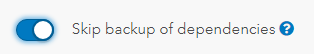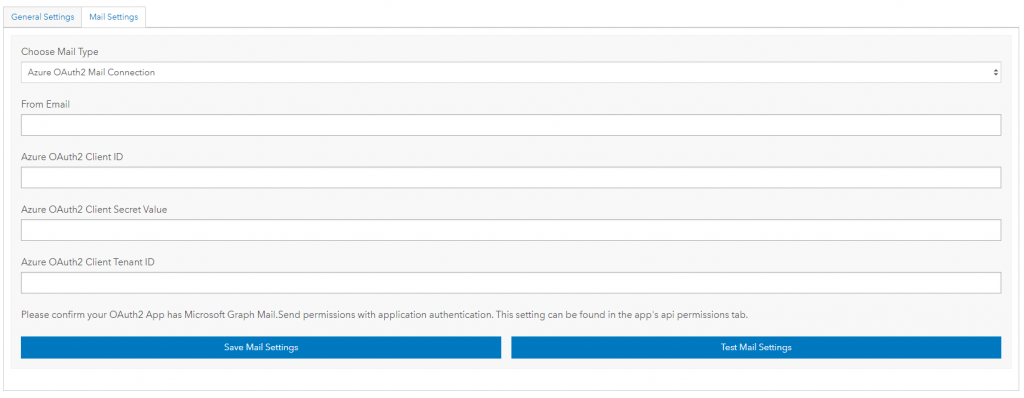We are excited to announce the latest release of Backup My Org, version 1.4, is now available! Focused on stability, this massive new release is packed with 5 new features, 62 improvements, and 94 bug fixes designed to give you the best backup and restoration experience possible.
Let’s dive into what’s new!
New Features
Option to Backup Without Dependencies
For users looking for a more targeted backup, there is now the option to create backups without dependencies. This can be useful if you only want to backup a web map or web mapping application by itself and not backup the underlying feature service data, which can take up a lot of space in frequent backups.
Content Selection Filters: Import from CSV option
In Backup My Org version 1.4, you can now apply bulk changes needed to update your user, group, and item mapping via CSV. Simply upload the CSV and specify which columns are the source and destination fields and you can apply all of your mapping in advance of a large migration.
PFX Certificate Support
With the new PFX certificate support, you can now export your certificates from IIS and directly import them into Backup My Org without the need to convert to a PEM file via openssl. Simply export your PFX from IIS, place it in the Backup My Org directory, run backupmyorg pfx <password> on the command line, and finally, restart your service to have HTTPS running in a couple of minutes.
Email users when a token expires and Azure Mail Support
For organizations that are not using SMTP mail connections, we now have support for Azure OAuth2 Mail and Azure OAuth2 Delegated Mail options. You will need to confirm your OAuth2 App has Microsoft Graph Mail.Send permissions with application authentication. This setting can be found in the app’s API permissions tab.
New Improvements
Some highlighted improvements in Backup My Org 1.4 include:
- Bulk Delete Confirmation: Added confirmation input for bulk delete of backups and restores, preventing accidental deletion.
- FGDB Export Retry Count: Introducing the FGDBRetryCount option in nodeconfig.json for better control over FGDB export retries. If a feature service fails to restart, you can use this option to retry again in case of network failure, server congestion, or other temporary errors.
- Enhanced Backup Handling: We have made great improvements in handling stalled backups and the gathering of dependencies, ensuring smoother and more detailed backup operations.
- Restore Settings: Added nodeconfig.json setting to force ignore changeTracking capability for feature service restorations that can sometimes fail to publish due to this setting.
- User Rewiring Warning: Receive a warning if attempting to overwrite existing users during restoration, preventing unintended data loss. Overwriting users should be avoided during restoration if you do not wish to overwrite the user itself, as this can cause problems with IDP logins and access errors if not intended.
Additional Improvements
- Restore: Backup connector license check no longer required for restore operations
- Added replica export retry functionality: ReplicaRetryCount setting in nodeConfig.json
- Added backup and restore support for dashboard arcadeDataSourceItems
- Additional logging of attachment size
- Backup: Added support for GeoPackage
- Backup: Added success / error tracking to backup cleanup
- Backup: Added support to retry backup for items not yet started when BMO stopped
- Backup: Create feature service replica status updates
- Automatic cleanup of unhandledException logs over 2 weeks old
- Backup: Improved esriID detection for finding dependencies
- Backup: Improved temp FGDB files on backup cleanup
- Backup: Improved zip archival for large files
- Backup: Individual item stall improvements
- Backup: Logs now uses totalFiles instead of processed, more accurate with backup retry and new cleanup
- Backup: Option to skip all dependencies
- Backup: Removed client side dependencies when doing skip visualization
- Backup: Restart scheduled backups on server restart
- Backup: Retry status check for replica backup
- Backup/Restore Logs handles correctly after multiple clicks on top ‘Exports’
- Better reporting for restore prescan errors
- Check token validity only on licensed identities
- Check for string size limit in fetch calls
- Dashboard restoration improvements
- Email: Updated mailer to include backup status
- Feature Service Views now backup and restore with query definitions
- Identities: Check for user get, put, delete permissions for S3
- Improved error handling for mongoDB service crashes
- Improved error handling for unsuccessful zip file uploads
- Improved mail formatting and processing
- Links for URLs during URL rewiring postprocessing
- Mail: Added option to include or not include JSON attachments in email reports
- Manage Identities: Check for administrator role when saving identity
- More accurate email reporting of backups
- New BMOfetch functionality
- Preprocessing: Improved performance during dependency checking
- Preprocessing: Improved preprocessing performance during depth processing
- Quick Filter: Added a case-insensitive filter for tags when backing up content
- Quick Filter: Added Authoritative quick filter
- Filters: Added numViews filter
- Removed duplicate users during backup retry
- Restore Postprocessing: Improved matching for URL rewrites
- Restore Postprocessing: Secured registered services URL will be automatically placed in the URL field
- Restore Preprocessing: Improvements to find similar items
- Restore Selection: Refactored restore content selections for improved performance
- Restore User Config: Added confirmation if overwriting existing users
- Restore: Added destination group id to group config page if there are multiple groups with the same name
- Restore: Always show base rewire if marked as incomplete
- Restore: Improved support for KML restoration
- Restore: Improved tag input for restoration
- Restore: Removing republish for feature service if restoring to the same ArcGIS version
- Support for id, ID, itemID, or itemid for Import from CSV filter
- Support for title or Title for Import from CSV filter
- uncaughtException files now concatenated by date
- Updated S3 and Proxy Dependencies
- Backup: Alternative split replica backup of feature services that fail the initial export to FGDB (NOTE: this will only work with create new and cannot update)
- Rewire: Added button for global apply to all blank inputs
Featured Bug Fixes
- Backup: Fix for fetching large number of item resources
- Backup: Fix for role displaying incorrectly as org_admin
- Fix for Feature Services Modified in last X days filter pulling different item types
- Fix for Restore Dashboards to ArcGIS Online
- Fix for temporary FGDB not being deleted on failure
- Identities: Fixed issue where deleting identity could affect on-demand scans
- Restore: Fix for an issue rewiring StoryMaps across different ArcGIS platforms
- Restore: Fix for content showing up in individual restore when not backed up
- Restore: Fix for create groups with duplicate titles
- Restore: Fixes for scrambled layer id FS restore and web map / app rewires
- Rewire: Fix to replace all instances of id, url, and domain including in object keys during rewire
- Save Indentity: Fix for Oauth2 to OAuth2WithCredentials with S3 bucket not updating correctly
Additional Bug Fixes
- Additional backup error checking for valid arrays
- Backup and Restore Logs now have loading indicator while fetching logs
- Backup Visualization: Fix for select all doubling estimates
- Backup: Added saveBackupException for debugging
- Backup: Fix for an issue causing exception fault in backups
- Backup: Fix for backup search deselect leaving links
- Backup: Fix for error handling with valid arrays
- Backup: Fix for large GeoJson file downloads
- Backup: Fix for manifest.json fetch for custom widgets
- Backup: Fix for pathname issues for save request
- Backup: Fix for scheduled backup entries saving empty array
- Backup: Fix for server-side finishing and client-side never reflecting
- Backup: Fix for SQLite Database
- Backup: Fix for uncaught exception during FGDB export
- Backup: Fix issue of previous quickfilters set when starting a new backup
- Backup: Fixes for Hosted Scene Service backup
- Backup: Stall marked complete instead of error
- Better error handling for failed SD backups
- Continue backup if thumbnail fails
- Error handling for FS replica backup
- Filters: Fix for org_authoritative in filters
- Filters: Fix for typekeyword filter in restore
- Fix and additional logging for postprocessing stall
- Fix for an issue restoring hosted feature service
- Fix for bmo-log.txt write issue
- Fix for cacheallusers for arcgisAuth user role
- Fix for delete error when verifying write permissions
- Fix for feature services modified in lasy X days quick scan shows undefined in confirmation
- Fix for FGDB multipart uploads not being placed in correct folder
- Fix for for split replica backup / restore
- Fix for IWA ArcGIS login authentication
- Fix for IWA ArcGIS Login option
- Fix for MongoDB issue using localhost
- Fix for Skip Visualization options
- Fix for skipVisuzation settings issue
- Fix to allow login with useArcgisAuth and OAuth2WithCredentials
- Fixed duplicate name during user backup retry
- Identities: Fix for OAuth2WithCredentaials save issue
- Log: Fixed visual bug in backup log
- Log: Fixes for log errors that are objects
- Logs: Log export now properly exports errors
- Postprocessing: Fix for additional Url Dependencies not automatically rewiring to match dependencies new URL
- Postprocessing: Fix for additional url rewire not getting url from main rewire when layer is restored at same time
- Postprocessing: Fix for cache rewite registry
- Postprocessing: fixes for group sharing and relationship rewiring
- Preprocessing: fix for circular dependencies
- Preprocessing: Fix for issue where user preprocessing could cause loop
- Proxy fix for BMOFetch
- Restore Dashboard: fix for new ArcGIS Online format
- Restore Dashboard: fix for new ArcGIS Online version error
- Restore Feature Service: Added fix for if layerServiceDefInfo is an empty object
- Restore Rewiring: Fix for Web Map Rewiring Issue
- Restore User Config: Fix for blank destination user select on userConfig load
- Restore: Added additional error handling for getAvailableServiceName
- Restore: Bug fix and improved logging for rewiring Web Mapping Application widgets
- Restore: checkremainingconfigs error fixed
- Restore: Dashboard fix for ArcGIS Online to Enterprise restoration
- Restore: fix for a feature service error
- Restore: Fix for adding items to groups when that group has only group admins contribute content
- Restore: Fix for an issue publishing items from a service definition
- Restore: fix for call stack issue in backup / restore
- Restore: fix for checking for duplicate service renaming
- Restore: Fix for featureServiceHosted exception bug
- Restore: Fix for group name filter
- Restore: Fix for individual restore filtering
- Restore: fix for issue where user config page could be blank
- Restore: Fix for multipart feature service restore during updateDefinition for hasCapabilities field
- Restore: Fix for nonstandard layer IDs being updated after creation
- Restore: Fix for postprocessing relationship rewire not keeping user applied changes
- Restore: Fix for publishing map services from service definition in ArcGIS Online
- Restore: Fix for user page allowing continue if users aren’t configured
- Restore: Fix for view restore for feature services with multiple layers
- Restore: Fixed feature service restoration using changeTracking for ArcGIS Online orgs
- Restore: Fixes for view restoration with public source and also properly assigns ownership in postprocessing
- Restore: Potential fix for not rewiring dependency
- Restore: Potential fix for web map rewire error
- Restore: Updated view restore to fix relationship errors
- Save Identity: Fix for S3 bucket checking
- Scheduled Backup: Fixed an issue for item and feature service modified quick filter not selecting content
- Scheduled Scans: Backup options number in confirmation now shows correct number
- Scheduled Scans: Fix for showing as a single number with digits for days/hours instead of breakout of days hours
- Settings: Fix for token expiration warning when using roles
How to Get the Update
You can check the current version of Backup My Org at the top left of the home page of the application. If you are using an older version, contact us to request an updated build.
To sign up for future Backup My Org updates, join our Backup My Org Updates mailing list.
If you don’t have Backup My Org and would like to try it out or see a demo of the product, please reach out to our sales team for assistance.
Want More from GEO Jobe?
Subscribe to our weekly MapThis! newsletter for product updates, news, highlights of cool projects, and more! You can also follow us on X (formerly Twitter) or check out the articles below: