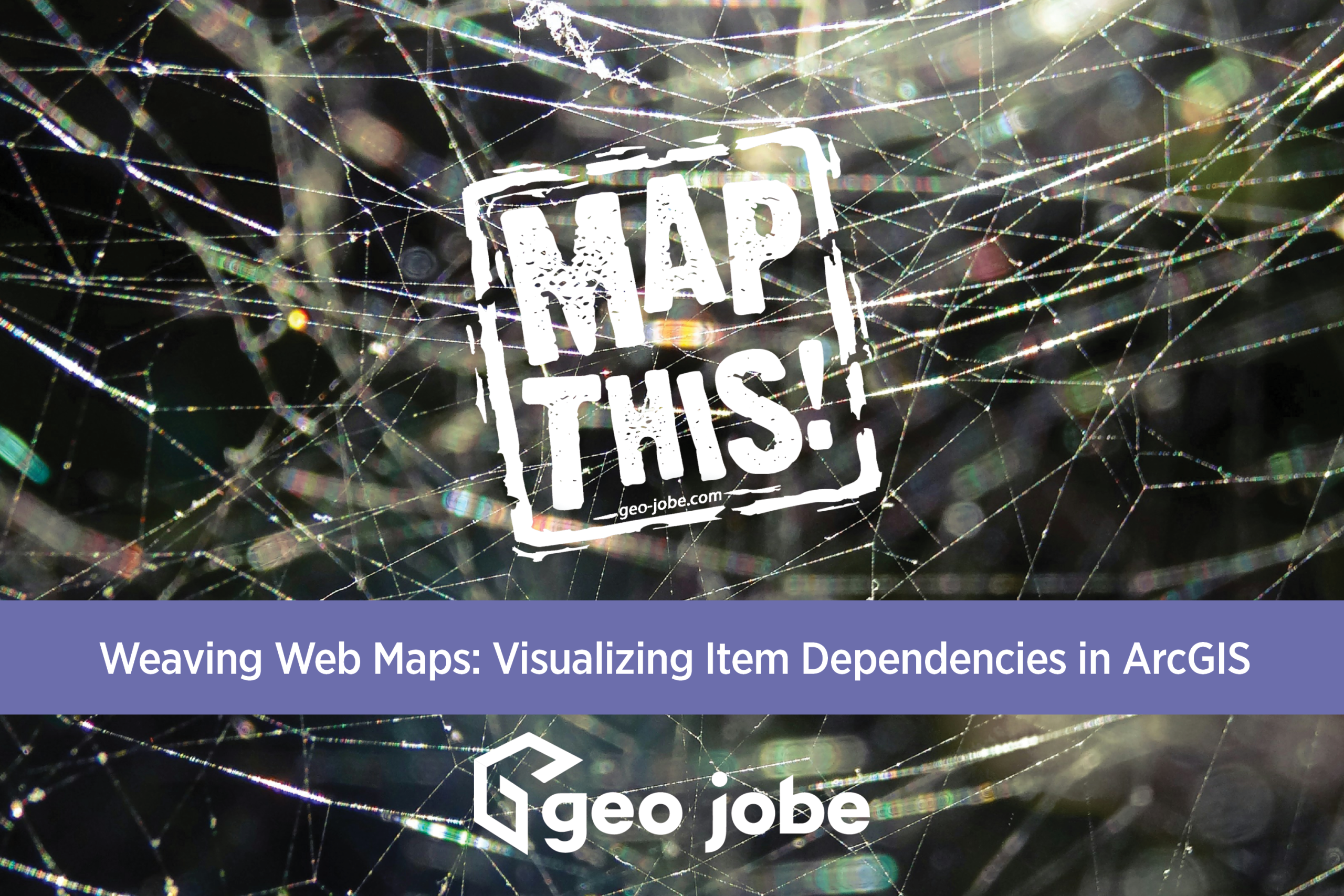What are Dependencies?
As a GIS specialist, you may be familiar with working in an ArcGIS Organization, a company’s collaborative web GIS portal that is composed of a collection of users, groups, and GIS data files or simply items.
Items–such as maps, layers, and applications–may be interconnected with other items being used by that content (or vice versa). The relationship between each item in this intricate web is known as item dependencies. You can describe this as the connection of two or more items in a workflow as a parent-child relationship.
Think of a web map that utilizes one or many existing feature layers as components to creating it. In this instance, the web map would hold a child role that is dependent on the parental features layers. Overall, item dependencies conceptualizes that changes made to a parent item would resultantly alter any child items that depend on its content.
Working With Dependencies
Being aware of which web maps, layers, or applications are reliant on an ArcGIS item helps to prevent any unforeseen disruptions in your ArcGIS organization. Adjusting a single item could adversely impact others items. For instance, a feature layer that has been deleted in your organization can cause compromising effects to all web maps or applications that use that layer. Understanding this concept helps to mitigate issues that can occur as you are handling other tasks within your organization.
Item dependencies should be considered when handling data migration from one organization to another as failing to account for dependencies can interfere with the functionality of items. It is also necessary when backing up or restoring items. However, manually sifting through an ArcGIS Organization for dependent items is a tedious task and becomes more complicated the larger the collection of items gets.
Visualizing Item Dependencies
GEO Jobe simplifies this process through its staple products, Admin Tools and Backup My Org. Both products visually render your ArcGIS item dependencies and offer option features to manage your ArcGIS Organization.
Managing Dependencies with Admin Tools
With the Admin Tools “View Item Dependencies” feature, your item dependencies are visualized and adjusted in the standard 2D-formatted diagram.
The 2D View Item Dependencies tool visualizes your content’s relationship with other data files and includes option features to handle those items. They are represented as nodes in a tree-like hierarchy, but can also be adjusted to your preference.
Each node can be interacted with, displaying a brief detailed summary regarding that specific item. It has the ability to highlight specific items within the dependency tree and allows exporting those dependencies to a CSV. This helps when viewing large collections of dependencies in your ArcGIS Organization.
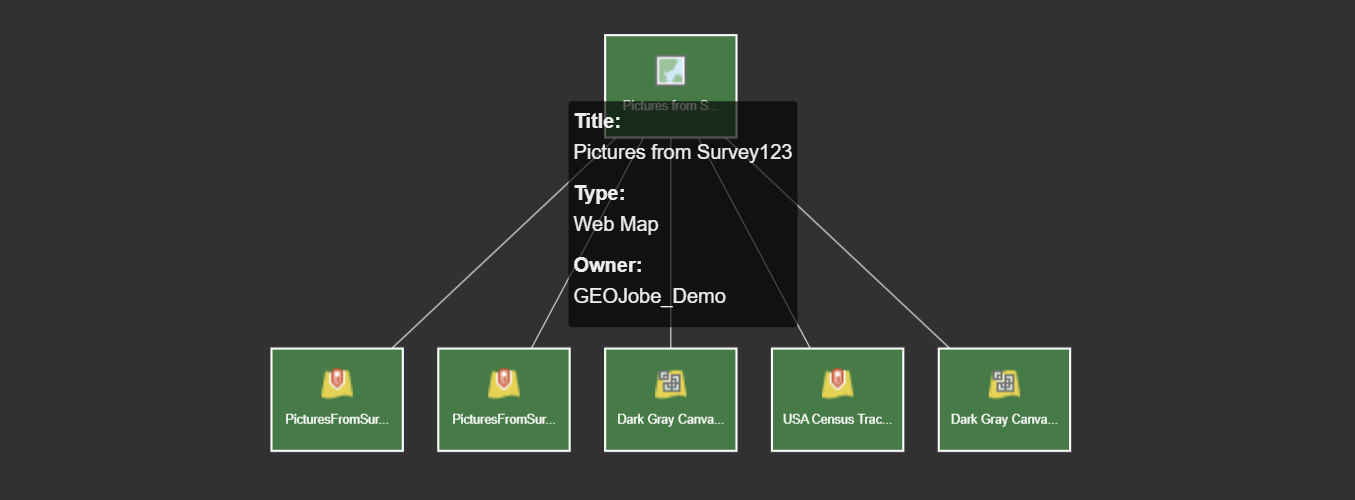
Admin Tools View Item Dependencies – 2D Tree Hierarchy Diagram
Dependency Checking with Backup My Org
GEO Jobe’s Backup My Org offers a detailed visual diagram that breaks down the relationship between content as you perform backups or restore items. Item dependencies are further detailed to cover each item’s content status, preprocessing size, and count of each entity in the ArcGIS Organization. This can be seen during the “preprocessing stage” of backing up and restoring items.
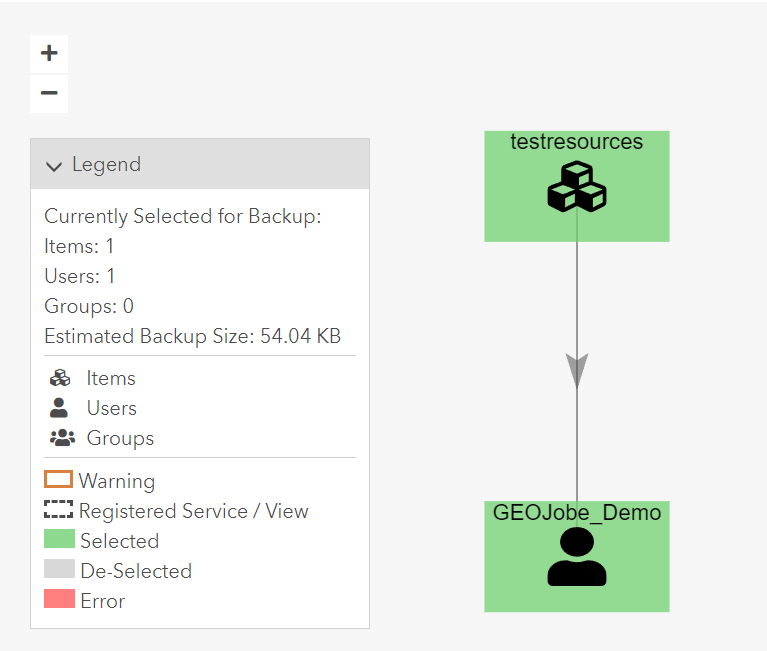
Example 2: Backup My Org Item Dependency Interface
In Conclusion
Understanding item dependencies is crucial when managing content in your ArcGIS Organization because any change made to one item can significantly impact all other items that rely on it. Keeping this into consideration helps when handling such tasks as updating or deleting items, data migrations, backups, and restorations.
Interested in learning more about ArcGIS and GEO Jobe? Explore our other MapThis! blog articles. You can also reach out to our team at connect@geo-jobe.com, if you have any further questions or issues with managing the item dependencies on your ArcGIS Organization.
Want more? Check out these other articles from our MapThis! blog:
- Get To Know Your Toolbox: Top Tools & Technologies Used in GIS Services
- Scheduler for ArcGIS: Scheduling Automatic Email Reports
- Dive Into Dev Tools, Part 4: Network Tab
- Crisis to Coordination: How Local Governments Harness GIS
- Scheduler for ArcGIS: Automating Admin Tasks in ArcGIS

About Our Company
GEO Jobe is a leading GIS software and geospatial solutions provider, serving over 10,000 organizations globally. GEO Jobe is best known for developing the most popular applications in the ArcGIS Marketplace, including Admin Tools for ArcGIS, Backup My Org, Clean My Org and Scheduler for ArcGIS.
GEO Jobe offers U.S.-based 24/7 Support solutions for organizations using Esri’s ArcGIS© System. GEO Jobe also offers professional services focused on Esri’s ArcGIS© System, including custom software development, enterprise solution implementation, data science and UAV data collection.
Founded in 1999, GEO Jobe is in its 25th year of operation, has been an Esri business partner since 2002 and is currently a Platinum Partner.