The latest release of Admin Tools, version 2.3, brings a range of powerful new features, improvements, and critical bug fixes designed to enhance the management experience for ArcGIS Online and ArcGIS Enterprise users!
Known for streamlining workflows, Admin Tools continues to offer advanced capabilities that simplify managing items, users, and groups within an organization. With this new version, GEO Jobe addresses key user needs, introducing several tools for visualizing your content, handling recycle bin items, upgrading existing functionalities, and optimizing performance.
Let’s jump into the new features, improvements, and bug fixes for Admin Tools 2.3:
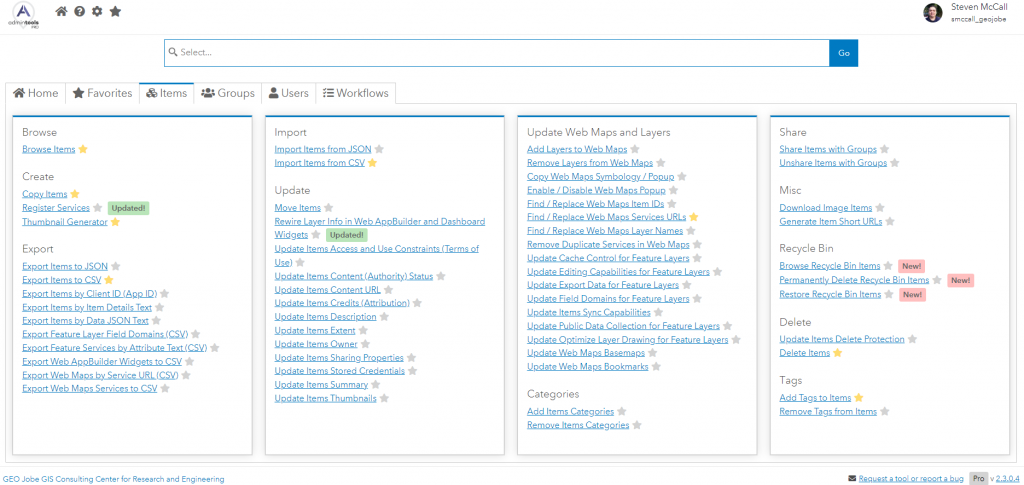
New Features
New Tool: Virtual Reality 3D Knowledge Graph
Unveiled at the GEO Jobe booth during the Esri User Conference, the Virtual Reality 3D Knowledge Graph takes visualization to the next level by offering a dynamic, three-dimensional view of the relationships within your ArcGIS Organization! This innovative tool acts as a 3D dependency viewer, allowing you to rotate and explore the intricate web of applications and their dependencies in a visually compelling way. It also helps you identify “space junk”—isolated or unused items that aren’t connected to other nodes—giving you clearer insights into which elements are actively in use and which may be cluttering your system.
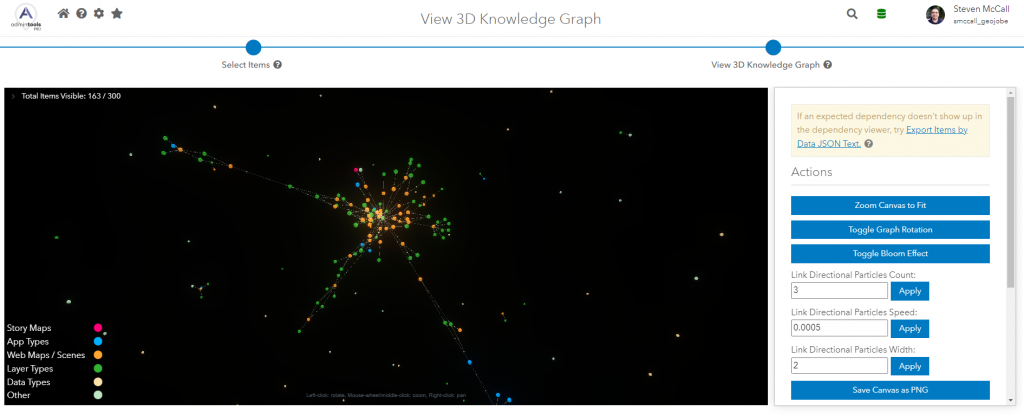
New Recycle Bin Tools for ArcGIS Online
Admin Tools has added three new tools to help manage the new Recycle Bin functionality in ArcGIS Online! The Browse Recycle Bin Items lets you view all of your organization’s recycle bin content at once with all of Admin Tools’ familiar filters to help find what you are looking for. You can also take action on that recycle bin in bulk by using the Permanently Delete Recycle Bin Items tool. With the Restore Recycle Bin Items tool, you can easily restore content from any of your users in bulk, with additional options such as restoring items to their original folder, the owner’s root folder, or restoring to a new folder altogether.
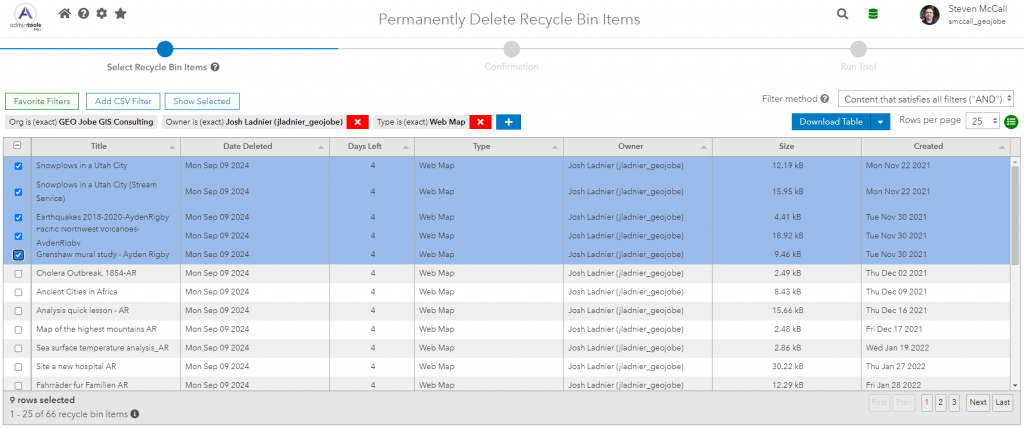
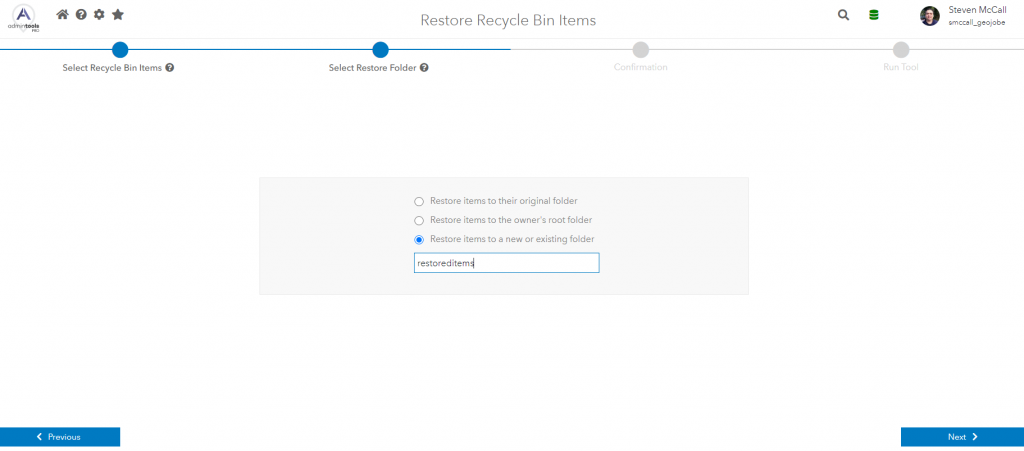
New Tool: Rewire Layer Info in Web AppBuilder and Dashboard Widgets
For situations where you need to rewire layers embedded in Web AppBuilder or Dashboard Widgets, we have a tool that can do it in bulk! This tool will find the feature services referenced by Web AppBuilder or Dashboard widgets and ensure that the layer information in the widget’s JSON, including field names, matches the layer information in the service, saving time and effort by allowing administrators to quickly update layer references across multiple widgets.
New Tool: Update Users Start Page
For ArcGIS Administrators who need to update all of their users’ start pages, Admin Tools has a new tool that can do so with just a few clicks! This feature ensures that users are directed to the most relevant or updated content as soon as they log in, improving productivity and keeping everyone aligned with organizational goals.
Improvements
- Migrate Users now has an option to copy the source user’s folder structure.
- Register Services will automatically truncate the input for the server URL to match the pattern ending in rest/services.
- In Register Services—when registering individual sub-layers—the sub-layers’ original descriptions will be copied to the new registered items.
- Rewire Layer Info in Web AppBuilder and Dashboard Widgets can now also rewire dashboard widgets.
- Support for recycle bin functionality in ArcGIS Online when deleting items, deleting users who own items, downgrading the role of users who own items, and deleting user folders.
- Improvements to View Item Dependencies
- Improvements to new items caching
- Generate Item Short URLs will now generate a link directly to a dashboard application, rather than the item details page.
- Search tables and other elements now take up the entire visible height of the screen, making it easier to view more content at once.
- Dependency Viewer: Now supports viewing layers individually
- Dependency Viewer: efficiency improvements
- Email: New optional field fromEmail in custom SMTP sets the email address displayed in the “from” field. This can be used for an SMTP server that does not use credentials, or to override the email address used for the credentials.
- Human-readable fields have been added for user license type and role when downloading the users table and when exporting users to CSV.
- Improved efficiency when reassigning items
Bug Fixes
- Fix for an issue where exporting large numbers of users was taking a long time when the User License Type ID field was selected.
- Fix for an issue where the confirmation screen for importing users was taking a long time to load.
- Fix for an issue where users were suddenly getting logged out.
- Fix for an issue where services from an ArcGIS Online organization weren’t displaying in Register Services.
- Fix for an issue where app bundles could not be added or removed from more than 25 users at a time.
- Fix for an issue where app bundles were not being removed when deleting users.
- Fix for an issue where Migrate Users was assigning items to the wrong user and failing to transfer some items.
- Fix for an issue where Import Items was not updating items sharing.
- Fix for an issue where Import Users was attempting to check the recycle bin of users who had not yet been created, leading to an error.
- Fix for an issue where updating user type and role was not working in some circumstances, or when the tool said that the new type required the user’s content to be transferred or deleted when this was not the case.
- Fix for an issue where updating ownership of a feature service and related service definition was failing.
- Fix for an issue where attempting to use the CSV filter when another filter was open was causing the application to crash.
- Fix for an issue where bookmarks to copy in Update Web Maps Bookmarks weren’t appearing when returning to the Select New Bookmarks page from a different step.
- App-Server: Fix for missing serverglobals in server cache
- Fix for an issue where Admin Tools Enterprise wasn’t using rate limited caching when that setting was selected.
- Fix for an issue where Test Mail Settings was failing if the custom SMTP didn’t include credentials.
- Download users table: Fixed an issue where date fields whose value was Never were showing up as 12/31/1969 when downloading the table as a CSV.
- Fix for an issue with Update Optimize Drawing for Feature Layers.
- Fix for an issue where user caching could cache duplicate users.
- Fix for an issue where the item control filter for groups was not working in ArcGIS Enterprise.
- Fix for an issue where Import Users from CSV wasn’t updating users when the idpUsername field was blank.
- Fix for an issue where Remove Users Categories wasn’t removing the last category from a user.
How to Get the Update
If you use Admin Tools for ArcGIS Online connectors (free or paid), the updates are already live. If you don’t see any of the new features, your webpage may be cached. Clear the cache and hard refresh the webpage to see the changes.
If you use Admin Tools for ArcGIS Enterprise connectors, you can check your version number in the lower right corner of the application. If you are using an older version of Admin Tools for ArcGIS, contact us to request an updated build.
If you don’t have Admin Tools for ArcGIS and would like to try it out, you can find Admin Tools for ArcGIS Online connectors in the ArcGIS Marketplace. If you’d like a copy of Admin Tools for ArcGIS Enterprise connector or a demo of the product, please reach out to our sales team for assistance.
Want More from GEO Jobe?
Subscribe to our weekly MapThis! blog for product updates, highlights of cool projects, and more!
To be notified when new releases are available, please subscribe to our Admin Tools Mailing List.

GEO Jobe is a leading GIS software and geospatial solutions provider, serving more than 10,000 organizations globally. GEO Jobe is best known for developing the most popular applications in the ArcGIS Marketplace, including Admin Tools for ArcGIS, Backup My Org, Clean My Org and Scheduler for ArcGIS.
GEO Jobe offers U.S.-based 24/7 Support solutions for organizations using Esri’s ArcGIS© System. GEO Jobe also offers professional services focused on Esri’s ArcGIS© System, including custom software development, enterprise solution implementation, data science and UAV data collection.
Founded in 1999, GEO Jobe is in its 25th year of operation, has been an Esri business partner since 2002 and is currently a Platinum Partner.
For more about our variety of GIS products and services and how we could take your organization’s GIS vision to the next level, email GEO Jobe at connect@geo-jobe.com.


