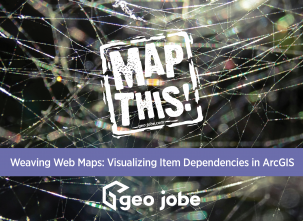What’s New in 1.7?
Admin Tools version 1.7 brings a huge amount of new tools, improvements, and bug fixes to make the application better than ever. We have some new tools available for modifying your web maps in bulk, including tools for adding and removing layers from web maps, deleting duplicate services in web maps, and updating web map basemaps. We also have new tools available to update groups display settings and delete user folders in bulk.
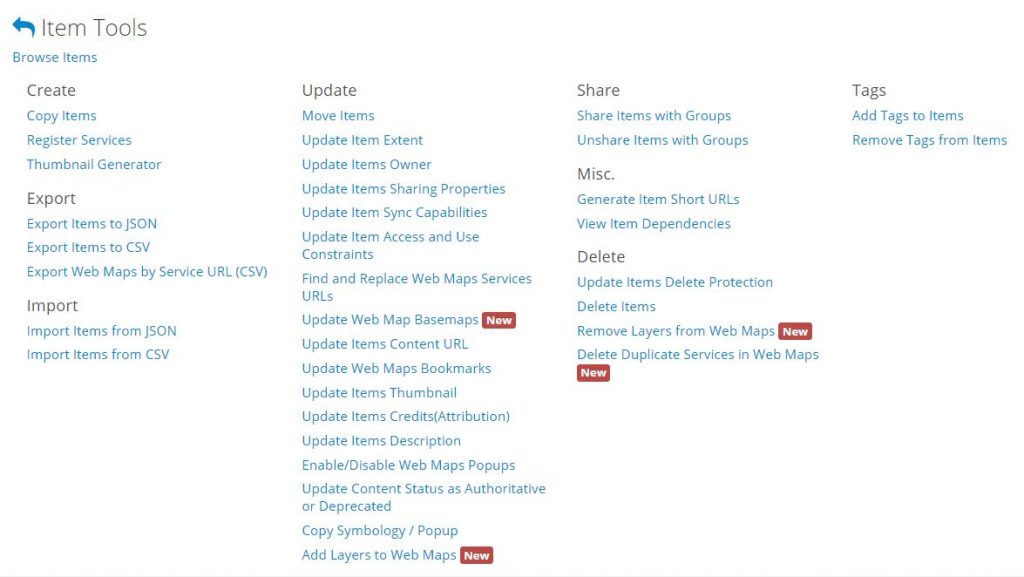
New Features
Add Layers to Web Maps
With the new Add Layers to Web Maps tool, you will be able to select one or more web maps, then select one or more layers to add to these maps, and then complete the workflow by letting Admin Tools add these layers to your map in bulk with one click.
Remove Layers from Web Maps
If you have need to remove a certain layer or service from your web maps, you can use the Remove Layers from Web Maps tool.
Delete Duplicate Services in Web Maps
If you have duplicate services and layers in your web maps, we now have a tool to help you remove those in bulk. Using the Delete Duplicate Services in Web Maps tool, you can select as many web maps as you like. From there you can choose which duplicate layers to delete. Once chosen, the tool will run, processing your selected web maps in bulk.
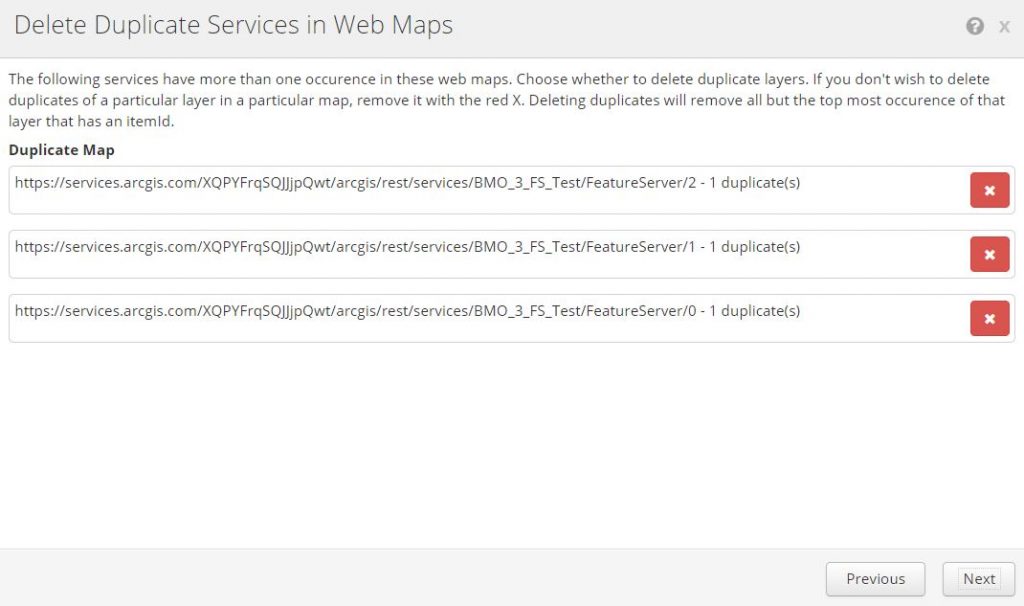
Update Web Map Basemaps
If you need to bulk update your web maps with basemaps, the Update Web Map Basemaps tool has you covered. Simply select the desired web maps, then select from your organization’s base maps and Admin Tools will take care of the rest.
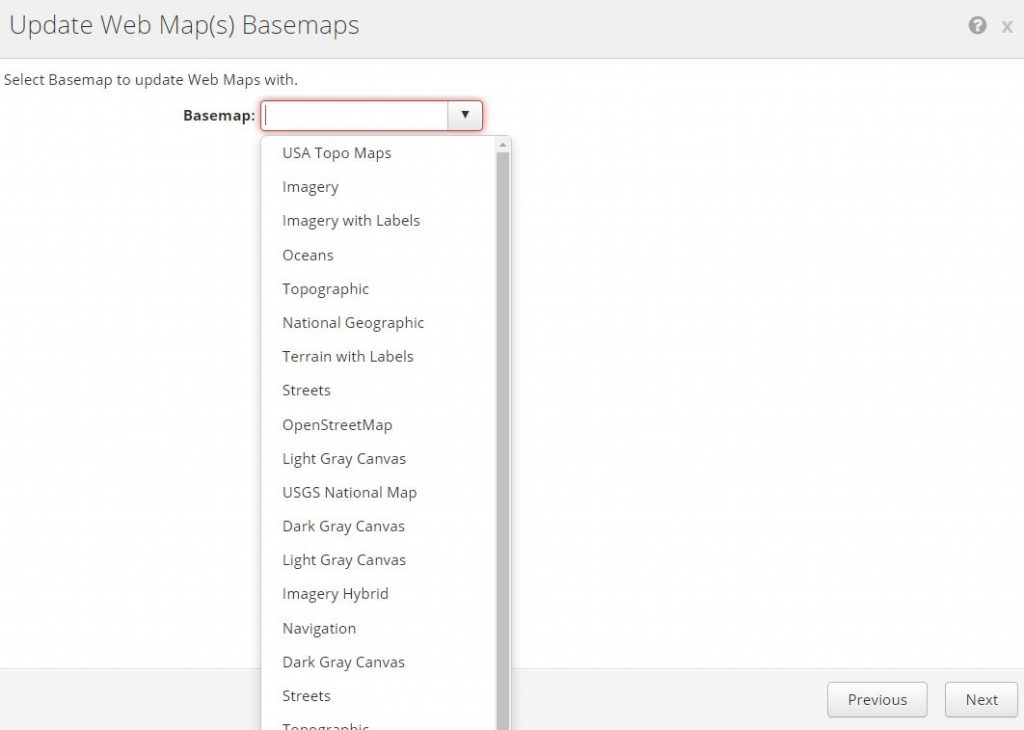
Update Groups Display Settings
If you are looking for a quick way to change multiple groups’ display settings, simply click on the Update Groups Display Settings Tool, set the desired default display parameter and Admin Tools will update all of the selected groups default selection.
Delete User Folders
If you’re looking for a centralized location to manage user folder deletion, the Delete User Folders Tool offers a workflow where you can find your desired folders and delete them in bulk.
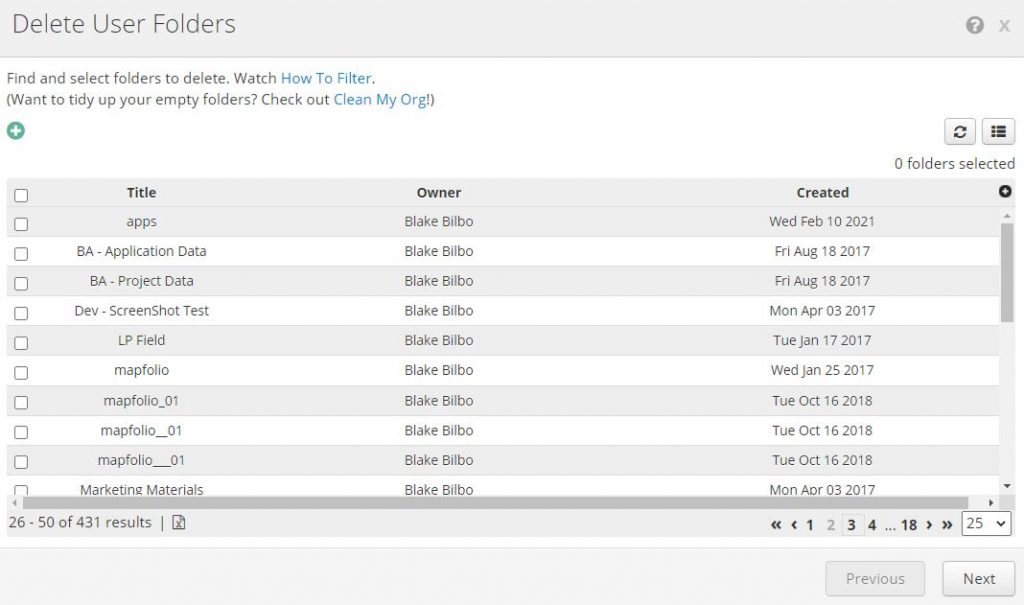
Improvements
Find and Replace Web Map Service URLs
Based on user feedback, we now have an additional option when trying to find and replace web map services URLs. You can now find by supplying a target URL and then choosing an existing layer to replace that with. This will allow you to change all of the properties of that layer, including title and ID.
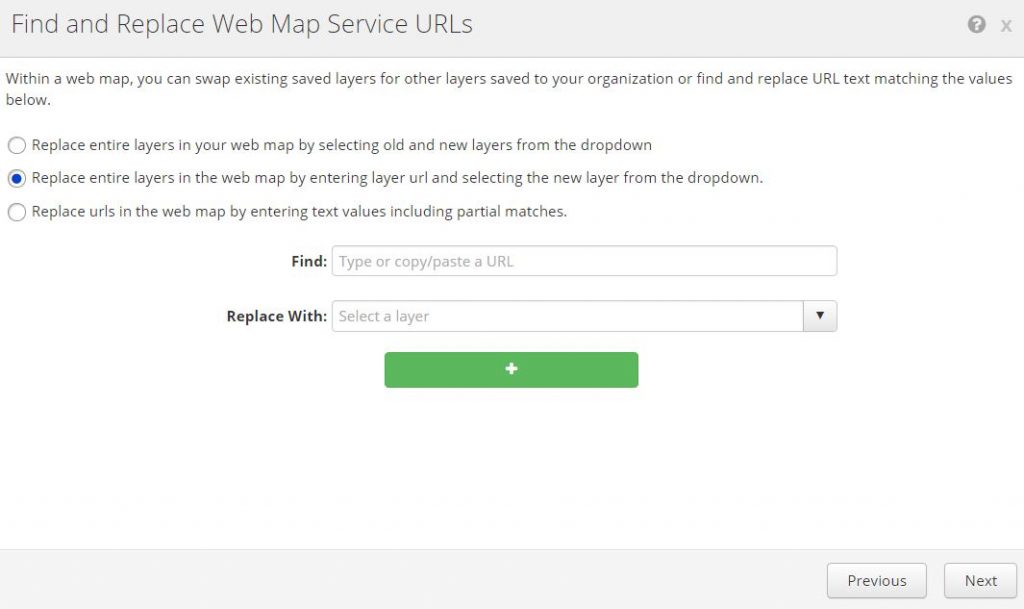
Copy Symbology / Popup: Copy Popup Only Option
By popular demand, the Copy Symbology / Popup now has the option to copy only the popup information to the desired web maps. The tool has been redesigned to select between either popup and symbology, or include both in the copy.
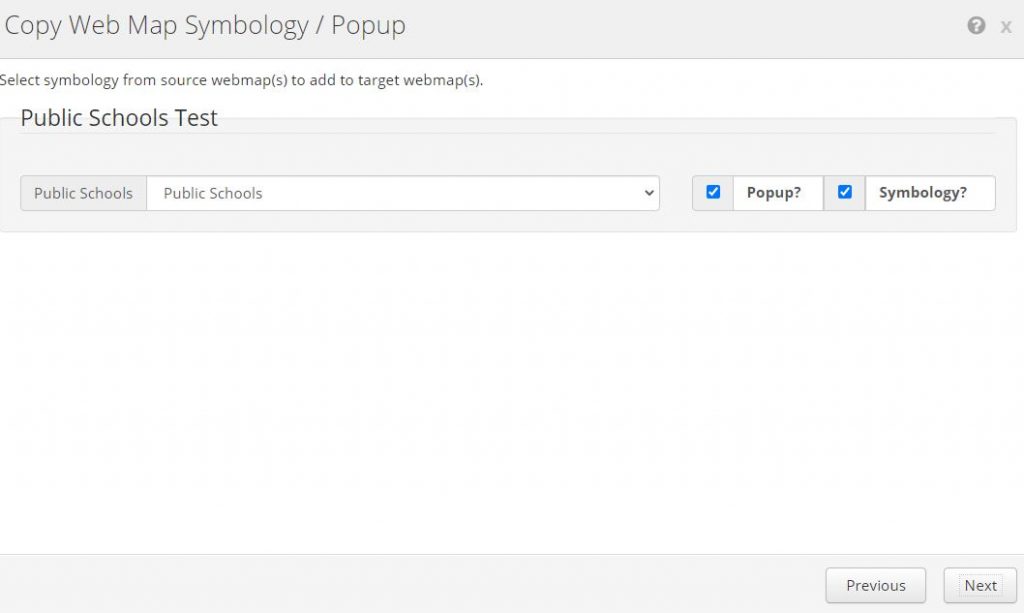
View Item Dependencies Support for Operations Dashboards
When using the View Item Dependencies Tool on an Operations Dashboard item type, you will be able to see all of the attached dependencies for the dashboard.
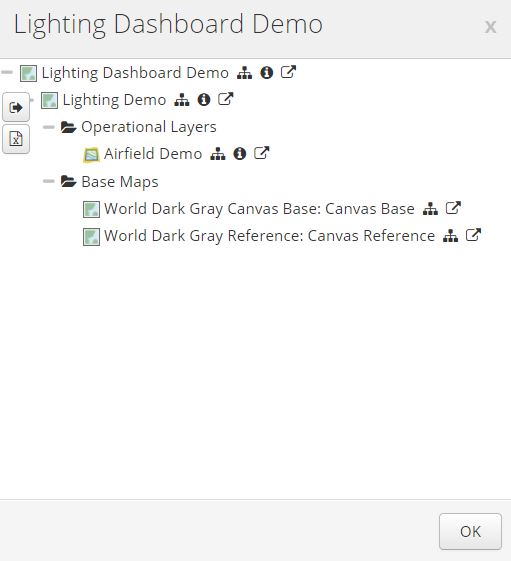
New Item Types Added to Filters
There are now more item types added to the item selection filters in order to get you to your target selections as quickly as possible. These include: ArcGIS Notebooks, Oriented Imagery Catalog, Relational Database Connection, Vector Tile Service, WFS, WMTS, ESRI Report Template
User Filter Improvements
You can now filter by disabled accounts as well as user provider type when filtering users.
Export CSV Improvements
We have improved the interface to let you know the required fields needed for future import CSV specifications by highlighting needed fields. We have also included the option to report on user entitlements for the Export Users to CSV tool.
Import CSV Improvments
We have improved the Import CSV experience across items, groups, and users with better input handling as well as error handling.
Other Improvements
- Copy Webmap Symbology Default or Option to automatically Match Same-Named Layers
- View Item Dependencies Add export CSV button after popout button is used
- View Item Dependencies Add tooltips for view item dependency options
- View Item Data Text notice to set focus to the editor to use text key commands
- Email Users Remember custom SMTP settings
- Email Users / Bug Reports / Feature Requests Allow attachments in emails
- Email Users Mailing functions now use Node instead of ASMX files
- Update Item Access and Use Constraints New text editor for adding access and use constraints
- Find and Replace Web Maps Services URLs Usability improvements
- Item Menu Generate Short URL option available in the item menu
- Update Item Credits Attribution New text editor for update attribution
- Add/Remove Entitlements From Users Better UI for selecting Multiple Entitlements
Bug Fixes
We have also addressed a large number of bugs fixes in this Admin Tools update, including:
- Filter Items Fix issue with querying greater than 10000 items in ArcGIS Online environments
- Filter Items Fix issue with “Layer Files” do not find “Layer” Item Type
- Filter Users Fix issue with querying greater than 10000 users in ArcGIS Online environments
- Filter Groups Fix issue with querying greater than 10000 groups in ArcGIS Online environments
- Email Users Fixed issue where Individual messages revealed contact info of others
- Filters Fixed issue where stacking numerous “Owner NOT” Filters Results in Failures.
- Invite/Remove Users from Groups Fixed false report on number of results
- Browse Roles and Privileges Fixed text spacing issues on categories
- Update Delete Protection Fix item attachments that may not get updated
- Delete Users / Delete User Folder Fix select root directory when choosing to move content in modal
- Copy Group Fix false error message over duplicate groups
- Various Fix for tools not reporting final success message
- Group Import CSV Fix issue updating members
- Update User Type / Roles Fix custom user roles not working
- High Volume Mode Fix issue with CSV tools in High Volume Mode
- Copy Items Fix issue where partial name entered for Copy Items breaks the process
- Workflow Fix wizard pre-filtering issues where filters are not taking effect in High Volume Mode
To get Admin Tools
- Admin Tools for ArcGIS Online (Free)
- Admin Tools for ArcGIS Online (Pro)
- For Admin Tools for Portal please contact us directly at admintools@geo-jobe.com