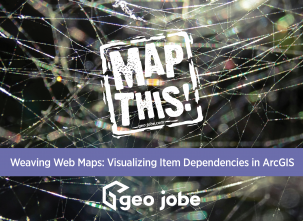What’s New in 1.7.1?
In June, we are bringing you a new Admin Tools update that includes some new tools, some feature improvements to some popular workflows, and bug fixes. We have new tools for updating categories in bulk as well as a reporting tool to export web map service layers to CSV. Admin Tools 1.7.1 also includes granular layer selection improvements to our Add Layers to Web Maps tool as well as Story Map and Dashboard dependency support for our View Item Dependencies tool.
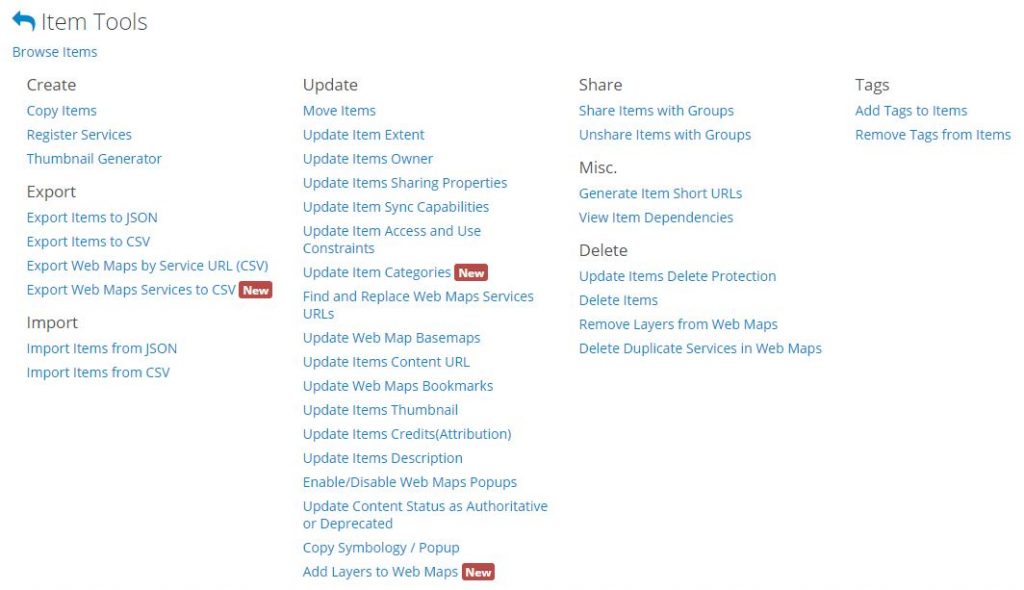
New Features
Update Categories for Items
The Update Categories for Items Tool will allow you to add new categories to items in bulk, making organizing your items much easier. Simply select your target items, then select one or more categories to add and execute the workflow.
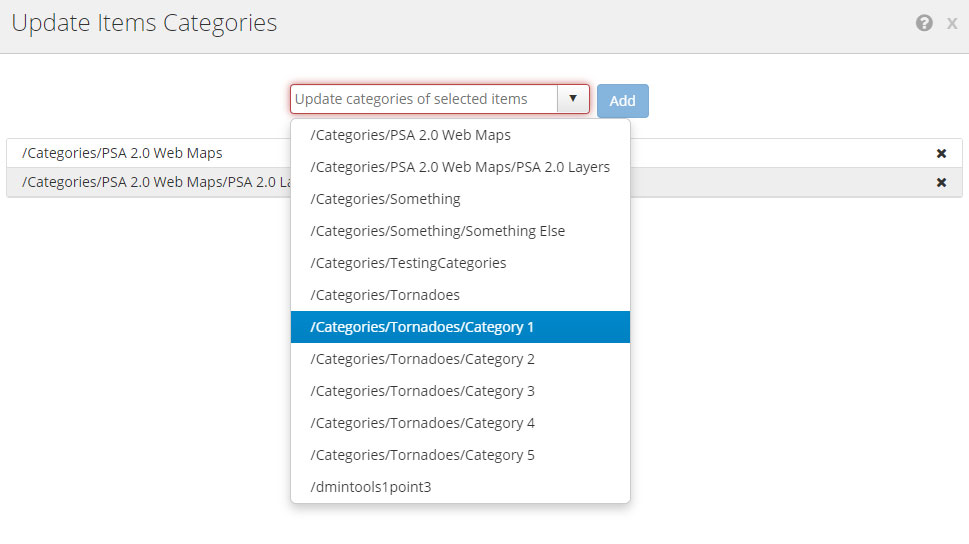
Export Web Map Service Layers to CSV
Another requested workflow that has been added to Admin Tools 1.7.1 is the Export Web Map Service Layers to CSV Tool. If you would like to audit all of your layers in one or more web maps, simply run this report and view all of the details in one spreadsheet. To use, simply select the targeted web maps and run the report.
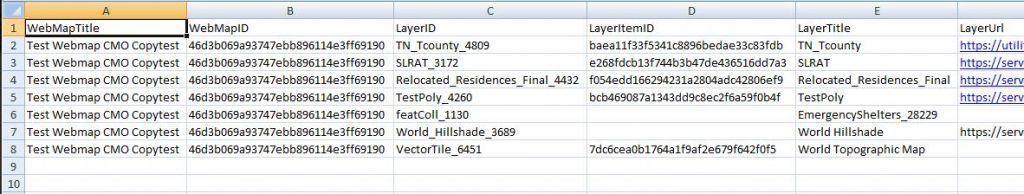
Improvements
Add Layers to Web Maps Update
In Admin Tools 1.7.1, we have added more granularity to the layer selections for the Add Layers to Web Maps Tool. Once you have selected your services to add, you can now select individual layers to add if you do not wish to add all feature layers to the map. Click on each accordion header to show the list of layers available for selection. From there the workflow will continue to select your target web maps and execute the workflow.
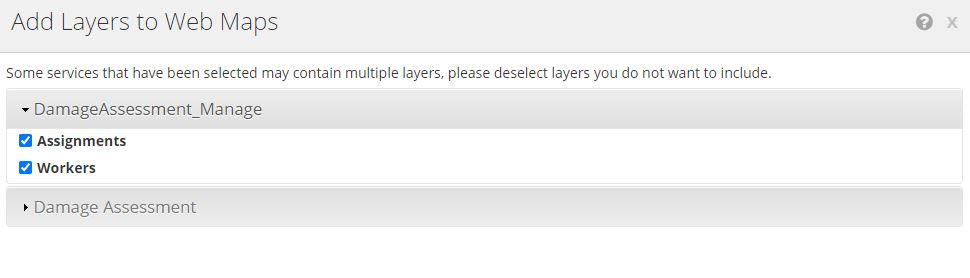
View Item Dependencies: Story Map Support
When using the View Item Dependencies Tool, you can now have more detailed information about Story Map dependencies. This will now find Web Maps which are embedded in Story Map applications, and clicking the button to the right of the layers or web map will dive deeper into the dependency and crawl your entire organization to find instances of those items.
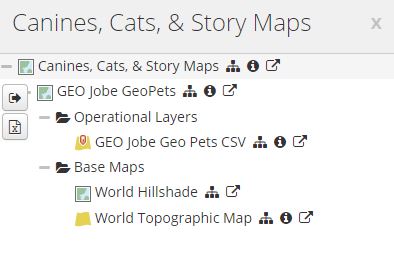
View Item Dependencies: Dashboard Support
Admin Tools 1.7.1 also provides more dependency details for Dashboard type items. When using the tool on a Dashboard item, you will be able to see the underlying web map and dependencies of the dashboard.
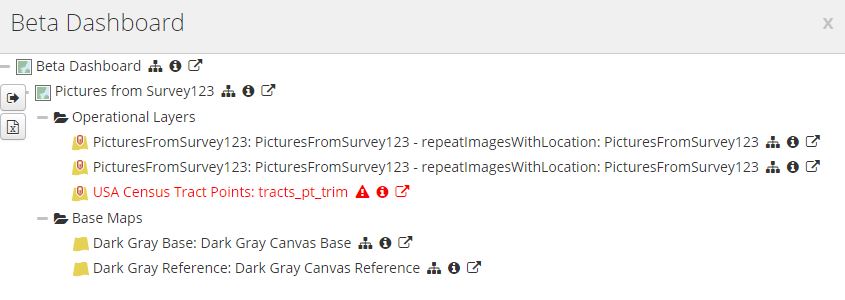
Bug Fixes
- Filters Fix for created date filter not processing correctly in certain timezones
- Add Layers to Web Map Fixed Add Layers to Web Map where some layers generate unnecessary group layers with the same name
- Thumbnail Generator Fixed some issues with thumbnail generator on both AGOL and Portal
How to get Admin Tools
- Admin Tools for ArcGIS Online (Free)
- Admin Tools for ArcGIS Online (Pro)
- For Admin Tools for Portal please contact us directly at admintools@geo-jobe.com