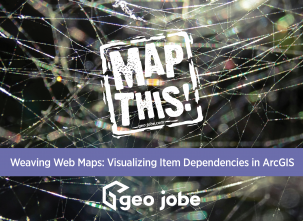BackupMyOrg 1.1.1 is now here, bringing you new features, fixes, and performance improvements to make using BackupMyOrg easier to use than ever. Some of the new features of BackupMyOrg 1.1.1 include securing client access by ArcGIS Identity, custom roles for deciding permissions for those ArcGIS identities, excluding certain tags and owners from backups by default, backing up registered services as hosted services, a backup feature service by modified date quick filter, a button to retry failed backup items from the backup log, and much more!

New security option for ArcGIS organization logon for BackupMyOrg client access
For organizations needing additional login security, BackupMyOrg can now enable logins based on ArcGIS credentials. This will require an ArcGIS login from one of your licensed connectors to access the application.
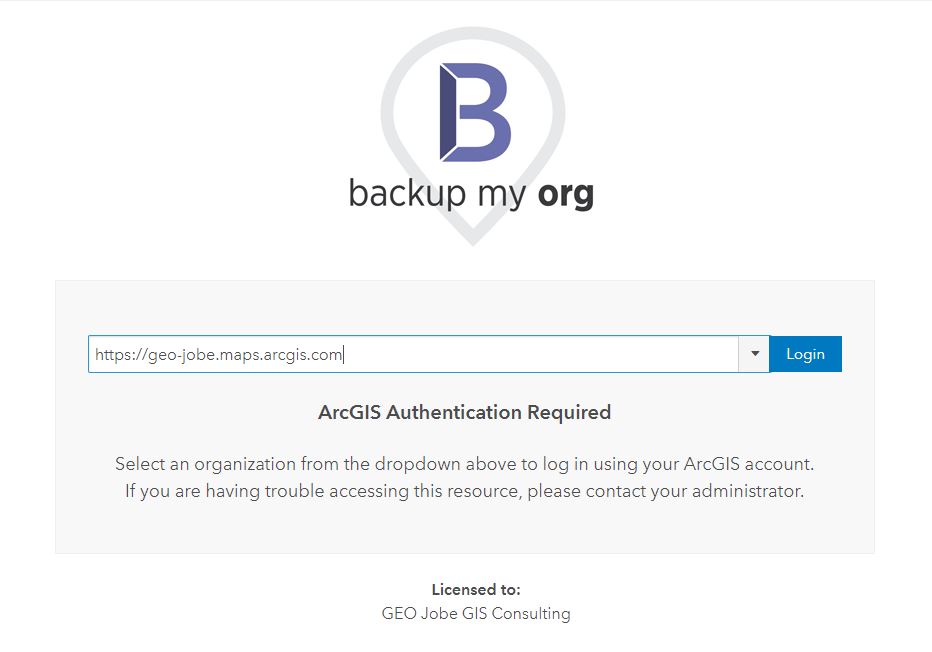
Running with ArcGIS login with custom roles
For larger organizations with lots of connectors, you can now control access to which ArcGIS users have access to certain identities as well as restore and backup permissions. Designated superusers can create and edit custom roles from the settings menu.
The superusers defined in the config will have access to all identities and permissions and have access to set up the custom roles in BackupMyOrg. To start configuring your custom roles, click on the gear icon at the top right and navigate to the Manage Role tab. Note that you must be a superUser to modify these roles. From the manage roles page, you can click the plus button to create a new role, or to the right side of existing roles, edit or delete the role.

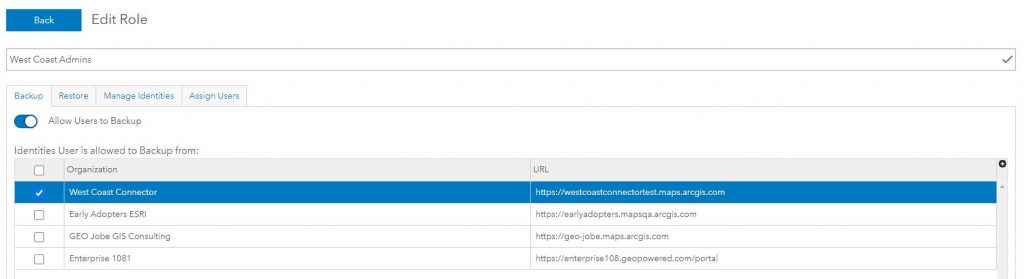
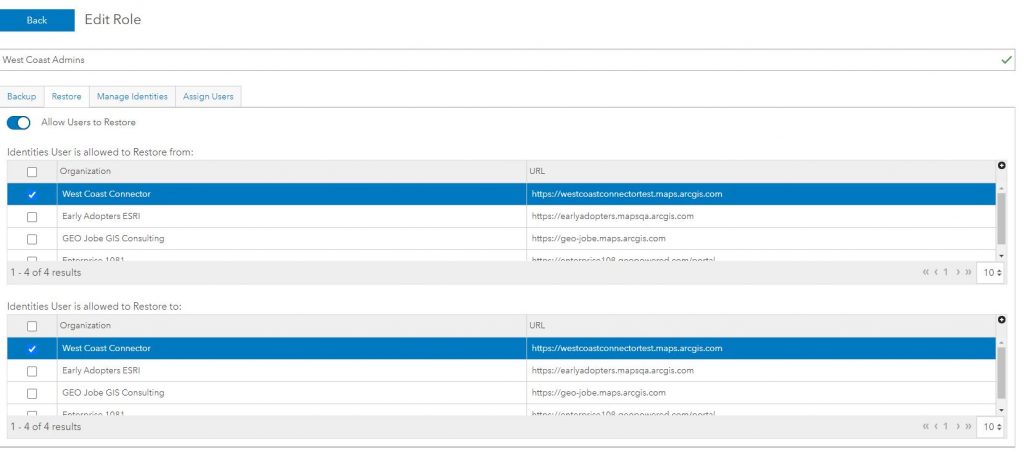
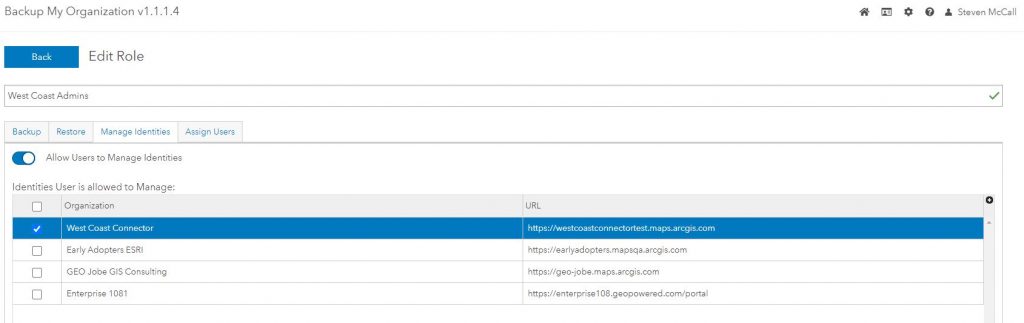
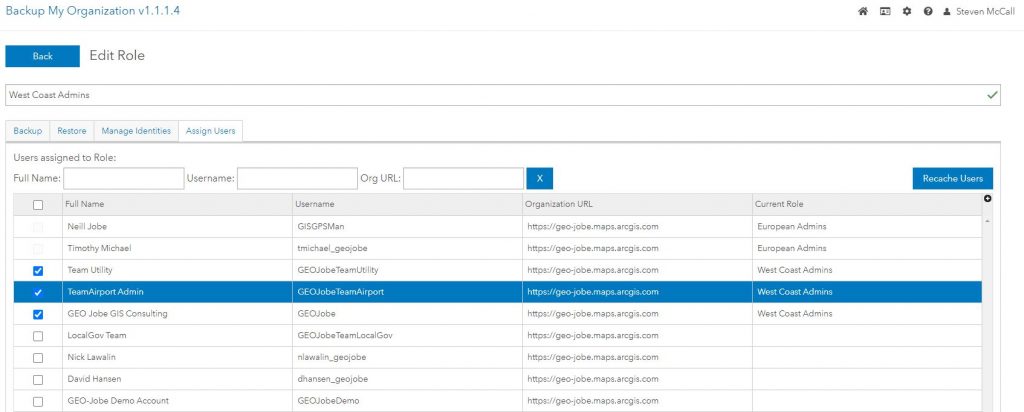
Backup option to delete backup after X days
Backups now have the option to delete the backup after a certain period of time. This can be a good option on a space-limited server where regular backups are occurring.
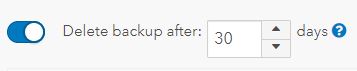
Backup Logs: Column to opt-out of delete backup after X days
Under the backup logs, you can also select whether to delete a backup after a certain period of time or opt-out of deletion.
QuickFilter: Feature Services that have been modified within last X days
There is a new quick filter available for finding feature services that have been modified within the last X days. This checks each Feature Service for the last edit date and backs up each service that falls within the parameters.
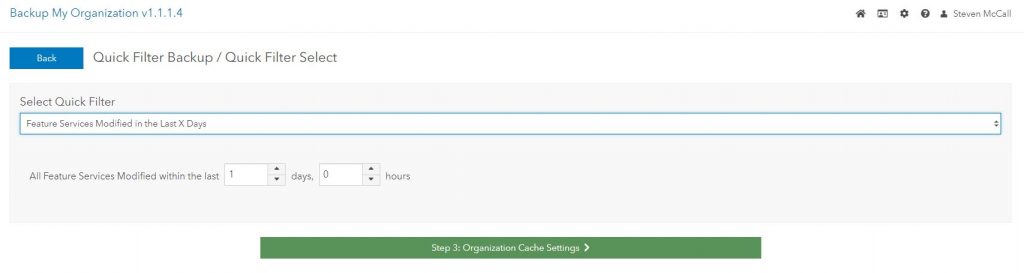
Backup Registered Services as hosted service
This experimental option will allow you to designate service URLs that are registered services and attempt to back them up as hosted services. Currently, these need to be public and have sync capabilities enabled for best results.

Retry failed backup content button for Backup Logs
For backups that may have had connection errors or other oddities that made an incomplete backup item, there is now a button on the backup logs to retry the backup content that did not succeed.
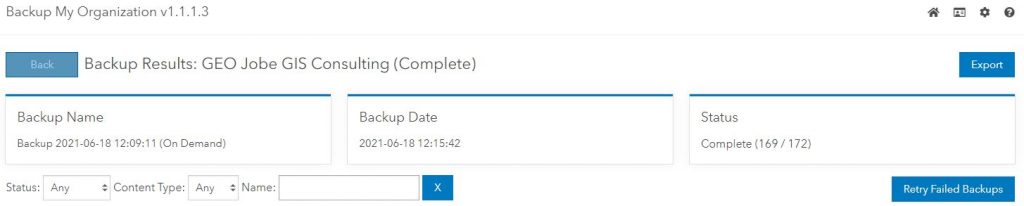
Other Features and Improvements
- Backup option to exclude items with certain tag
Exclude certain items with a specific tag for easier filtering of unwanted content during full organization or individual backups. - Backup option to exclude items with certain owner
Exclude owners such as default esri users for easier filtering of content. - Backup/Restore log: save the grid view of the logs
Gives you the option to download the grid output using the export logs button. - Clone log that lists the dependency itemIDs that have changed
In order to help track old and new itemIDs across destinations, you can download a rewired items report by clicking the export button in the restore logs. - Quick Filter options to match Backup > Advanced Quick Filters
The quick filter options are now available in both the advanced quick filters and the quick filter selection areas. - Backups can now filter down to hours
You can now set Items Created in Last X Days quick filter down to hour granularity for more accurate selection of backup items.
Bug Fixes
- Fix for deselect nodes for users on full org restore selection causing lockup
- Fix for createUser and make sure that multiple new users are created properly
- Fix for alternate thumbnail storage issues during backup
- Fix for restore users endpoint in 10.6 stopping preprocessing
- Fix issue with currentVersion check crashing backup
For more information on BackupMyOrg
- Check us out on the ArcGIS Marketplace here
- BackupMyOrg Product Site
- Contact us directly at connect@geo-jobe.com