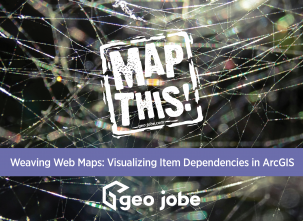What’s new in 1.4?
We have a huge update in store for our fourth major release of Clean My Org that covers nearly all areas of the application. Clean My Org 1.4 includes new scans, itemized content selection, new resolution options, and much more. Let’s dive into the details:
Individual Content Selection
Clean My Org now features individual content selection. By activating the “Select Specific Content” switch on the Scan Settings Page, you can now select your organization’s items, groups, and users for a laser-focused scan without having to scan the entire organization.

After selecting “Select Specific Content”, you will go to a page with tabs for items, users, and groups. This will be the shopping cart of content you would like to scan. On each tab, you can select the add content button and be presented with an advanced content filtering similar that gives you all of the familiar filtering options present in Admin Tools and Backup My Org.


CSV Audit List
Another new requested feature now in Clean My Org 1.4 is the ability to download detailed audit reports from your scans. Each scan type selected has a CSV file available containing all of the content scanned and the results of that scan.


New Resolution Options
Whitelist Expiration Dates
Whitelist functionality has been expanded to include an optional expiration date to entries. For example, if a user was going on vacation and you didn’t want them to be flagged as an issue for user inactivity scans for the duration, you could set a whitelist to expire on their return date, and continue monitoring as usual after that date.

Bulk Tagging Issues
Clean My Org can now allow you to bulk tag your issues with one or more tags. This will allow you to take more advanced resolution workflows by filtering by tags in Admin Tools.
Bulk Delete Issues
In addition to tagging issues, you can now also delete issues in bulk for quick and easy cleanup.

Item Scans
Check for broken links in applications
This will check the connectivity of both the web map itemIds and links found in Web Mapping Applications and report on any bad responses.
Check services for HTTP in URL
This will flag any instances of HTTP remaining in the service URLs.
Items with no tags
This scan will report erroneous items with no tag information saved.
Item string in fields/descriptions contains X
This will flag items with text in any field that contains the input string.
Find string in a service field value
This scan will analyze every service and report back if a service field matches the target string.
Services that are not used by any Web Map (improvement)
The “Services that are not used by any Web Map” scan has been improved to check existing layer itemIds in addition to the service URL.

Group Scans
Groups with setting “members can update all items” enabled
This scan scans groups to see if all members of a group can update all items. This setting can cause issues for transferring content between users when items are shared to such groups.
User Scans
Users that have no thumbnail
This scan checks the thumbnail information on the user JSON for thumbnail information. Useful for policy monitoring.
Users that have no description
Flags users that do not have bio/description information.
User folder with no content
Returns a list of users’ empty folders.
Users that have/have not logged in within X days (improvement)
Added the option to toggle have/have not for the scan.
Additional Features
- Owner field now sortable in scan results
- Added service install .bat files for easier installation
- Marketplace button to purchase Clean My Org when license is near expiration
Fixes
- Removed all external dependencies for page load
- Fix 10,000 item fetch limit for ArcGIS Online
- Fix temporary parameter caching for CMOfetch
- Fix for error 400 false positives on BITEM2, better support for tile image layers
- Fix for saving appID in Managed Identities
- Fix expanded Scan Results interface issues