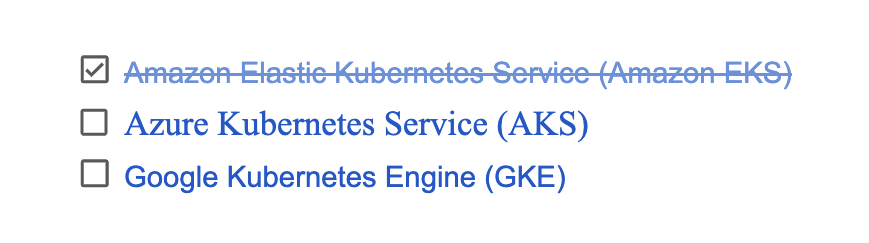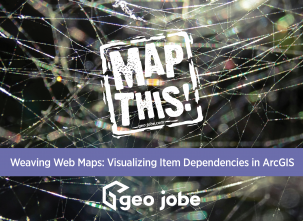Public Cloud Providers
ArcGIS Enterprise on Kubernetes is a new deployment option for ArcGIS Enterprise mapping and analytics software. It uses microservices and containerization to provide a cloud-native architecture, running either on your organization’s Kubernetes platform or in your cloud provider’s Kubernetes service.
Battle of Kubernetes Cloud Providers
Kubernetes is the de facto container management solution for creating, deploying and managing containerized applications. It offers scalability, reliability and automation; Therefore, it is the foundation for modern cloud-native apps. Kubernetes is an open-source platform that can be installed, run and managed in on-premises environments, but I will be focusing on managed Kubernetes solutions from public cloud providers.
Cloud-hosted Kubernetes distributions are easy and convenient. The cloud provider manages the Kubernetes infrastructure and controls any other tools that can be integrated in their public cloud. Managed Kubernetes services offer enterprise support and uptime guarantees.
Kubernetes Public Cloud Providers
I will compare three options below in my series of articles which will review the deployment of ArcGIS Enterprise on Kubernetes. This process will include creating a cluster and deploying ArcGIS Enterprise in the cloud provider’s environment.
Creating a Kubernetes Cluster Using eksctl
eksctl is a command-line interface (CLI) tool for creating and managing clusters on EKS.
Amazon EKS
To create a cluster using eksctl, you will need to install eksctl on your macOS, Linux or Windows. I will be installing on Linux.
Downloading eksctl on Linux.
Downloading eksctl on Linux in CLI.
Create an EKS cluster based on Esri system requirements– choose region/availability zone.
Creating a cluster with three nodes of size m5.2xlarge.
Creating Cluster
Cluster creation complete
The cluster is ready! Now let’s deploy on Kubernetes.
Deploying ArcGIS Enterprise on Kubernetes
Deploy ArcGIS Enterprise on Kubernetes – Using Esri’s deployment script run the deployment script in interactive mode. You will connect to the cluster.
Connecting to the cluster from CLI.
Confirm your nodes are running.
View your nodes and check their status.
Ready to deploy! This script directly communicates to the Kubernetes cluster and runs an initial set of micro-services.
Esri’s deployment script.
AWS Network Load Balancer (Ext).
Namespace/workspace for deployment workloads.
Password encryption key file.
Container registry’s Domain.
TLS Certificate in pfx format.
Summary of deployment & Properties file.
Starting the deployment script.
Creating services/account.
Creating Pods.
ArcGIS Enterprise has successfully deployed on Kubernetes!
That’s a wrap!
Now you know how to create a cluster using eksctl in Linux and deploy ArcGIS Enterprise Kubernetes in Amazon Elastic Service!
In my next series, I will demonstrate Azure Kubernetes Service (AKS) ArcGIS Enterprise Kubernetes deployment.
Our Services
Now, it’s your turn to try ArcGIS Enterprise Kubernetes. Geo Jobe is here to help you deploy Kubernetes safely and reliably for your organization on any of the public cloud providers, including AWS, Azure, and Google. We offer self-managed and managed service cloud deployment! Reach out to our team today via e-mail for a free-hour consultation!
Want to read more articles on Kubernetes or AWS? Check out these!