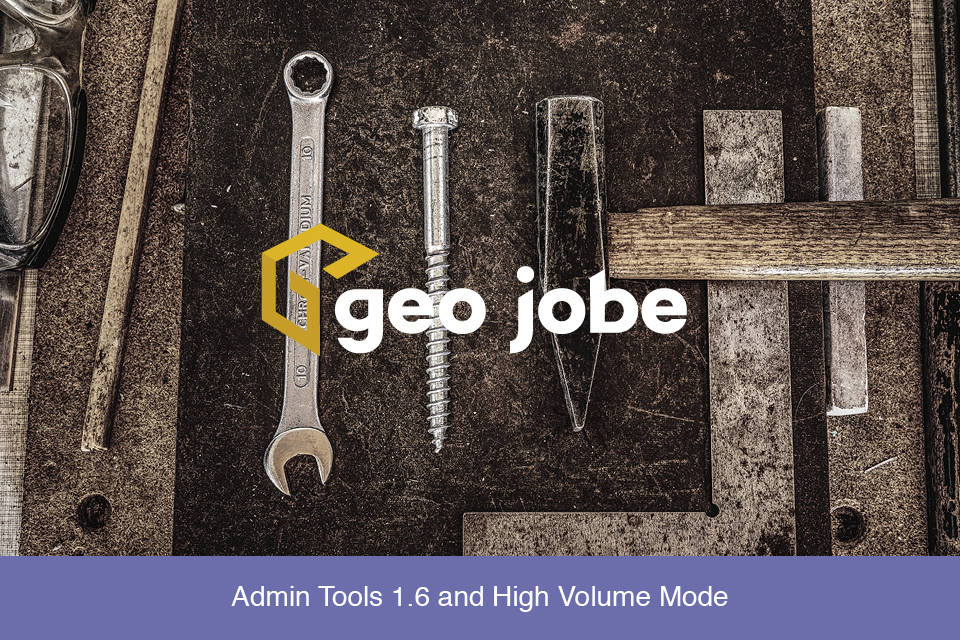Massive amounts of Items, Groups, and Users in Your Organization? No Problem!
ArcGIS Administrators from over 6,000 organizations worldwide have come to depend on Admin Tools for ArcGIS for its simple user interface as well as other essential features, including performing bulk operations across items, users, and groups, viewing item dependencies, and migrating content from one ArcGIS Online Organization or Portal to another. However, one common challenge has existed for Organizations which house thousands or even tens of thousands of items amongst hundreds or possibly thousands of users: the time it takes to filter all items, groups, and users throughout the tools in the application. ArcGIS Administrators for these behemoth organizations have provided us with valuable feedback, letting us know that query times when filters are set or changed throughout Admin Tools made for a very slow overall experience due to sheer numbers.
With that feedback in mind, we have introduced a new setting in version 1.6 of Admin Tools for ArcGIS: High Volume Mode. This new setting will query all items, groups, and users within the organization up-front for greatly improved filtering performance overall through the client-side cache.
Enabling High Volume Mode can be accomplished in just three clicks!
- At the top left of the Admin Tools page, click the gear icon to bring up the Settings menu.
- Look for “Turn on High Volume Mode” and check the box underneath the description.
- Click Save. Admin Tools should reload with High Volume Mode enabled.

What this means is that Administrators should only need to query an organization once, and from there, all subsequent filters will produce results much sooner. Of course, there may be times when you will need to re-cache your items, groups or users to see any recent changes. This is easily accomplished within the list view window with the “Reload Data” button located next to the list display button:

Best of all, is that High Volume Mode is applied to the ArcGIS Administrator that enables it, and this setting will stay enabled for them regardless of browser, machine, or network unless it’s disabled again in options. No need to enable this mode for every sign-in to a new machine or location!
Please keep in mind that this new setting is only recommended for organizations with massive amounts of items groups, and users, previously causing in very long wait times for results. Also please be aware that despite improved query times, the Esri REST API currently has a 10,000 result limit and should be taken into consideration when filtering for specific results, or if any results appear to be omitted from the list view in Admin Tools.
ArcGIS Administrators can try Admin Tools for ArcGIS Online for free on the ArcGIS Marketplace.
On the other hand, if you feel like your ArcGIS Organization is getting too big, and you’re interested in a simple solution to help clean up the clutter and problematic issues that may be causing bloat across your items, users, and groups, we recommend taking a look at Clean My Org.
Do you have any important feedback for our products? Please let us know by email at connect@geo-jobe.com or connect with us on social media.