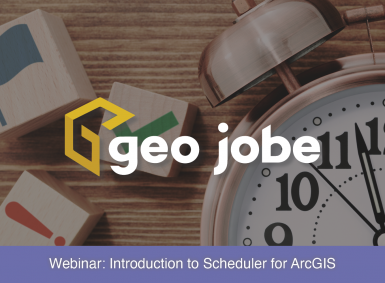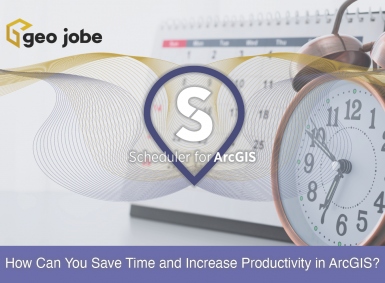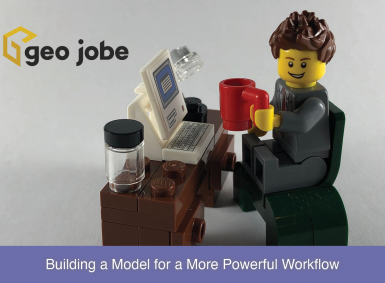Have you ever wondered what tools are frequently used by GIS Services? In this article, I will take you through the tools the GIS Services team at GEO Jobe leverages to get the job done! Some of these tools are very simple, but they are lifesavers. Let’s go through the team’s toolbox! Esri Geoprocessing Tools […]
Category: Tools
Dive Into Dev Tools, Part 4: Network Tab
Network Tab Basics The network tab of the dev tools is extremely useful when you want to know what information your browser is sending out and receiving. In the network tab you can see exactly what URLs requests are being sent to, the current status of each request, the response types of those requests, where […]
Scheduler for ArcGIS: Automating Admin Tasks in ArcGIS
Are you a busy ArcGIS Administrator juggling multiple tasks, projects, and deadlines? Would you like to have more time to finish your morning coffee instead of diving into the plethora of tasks that await you in your ArcGIS System? We’ve got an app for that! What is Scheduler? Scheduler for ArcGIS® is a powerful automation […]
Backup My Org 1.4 is Now Available
We are excited to announce the latest release of Backup My Org, version 1.4, is now available! Focused on stability, this massive new release is packed with 5 new features, 62 improvements, and 94 bug fixes designed to give you the best backup and restoration experience possible. Let’s dive into what’s new! New Features Option […]
WATCH: Intro to Scheduler for ArcGIS
Scheduler for ArcGIS, GEO Jobe’s latest GIS application, is a powerful tool that enables users to customize and automate the otherwise time-consuming tasks associated with managing an ArcGIS® Organization. By combining multiple tools and workflows, Scheduler allows users a greater variety of options for managing geospatial content than ever before. Additionally, Scheduler allows users to create tasks […]
How Can You Save Time and Increase Productivity in ArcGIS?
What is Scheduler for ArcGIS? Scheduler for ArcGIS is a powerful tool that enables users to customize and automate the otherwise time-consuming tasks associated with managing an ArcGIS® Organization. By combining multiple tools and workflows, Scheduler allows users a greater variety of options for managing geospatial content than ever before. Scheduler is designed to… Additionally, […]
Dive Into Dev Tools, Part 3: Console and Sources
Coming back to the Dive Into Dev Tools series, we previously introduced what Chrome DevTools is and its importance in the development stage of web applications. It can arguably prove to be a web developer’s strongest asset in inspecting, debugging, and optimizing a web application’s aesthetics and performance. In part two of our series, we […]
Building a Model for a More Powerful Workflow
Leveraging Inline Variable Substitution Introduction ModelBuilder™ is a tool within ArcGIS® Pro that allows the user to combine different geoprocessing tools and steps to help automate geoprocessing workflows. ModelBuilder enables users to connect various geoprocessing tools built into ArcGIS Pro and custom geoprocessing tools in a set sequence to reach desired data output(s). The model […]
Admin Tools for ArcGIS 2.1.3 Out Now
Earlier this month, we released an update to Admin Tools for ArcGIS. In the last six months, we’ve been busy building new tools, polishing existing ones, and fixing some minor bugs. Read on to find out what’s changed and how to make sure your version is up-to-date! New Features Update Stored Credentials When customers contact […]
City of Winter Park Benefits from con terra’s security.manager NEXT
The City of Winter Park is a suburban city in Orange County, Florida and is part of the Orlando-Kissimmee Metropolitan Statistical Area. Winter Park is the city of arts and culture, cherishing its traditional scale and charm while building a healthy and sustainable future for all generations. Like many municipalities, Winter Park faced a challenge […]