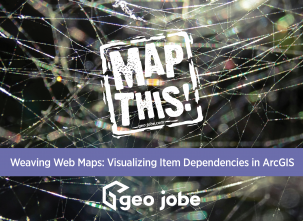BackupMyOrg 1.2.1 is now available with several new storage type choices, restoration improvements, and a round of bug fixes. In addition to our existing S3 bucket support, we now offer support for both Azure Blob Storage and Google Cloud Storage. We also have made improvements to the postprocessing step of the Restore process, adding a global find and replace tool to quickly replace domains or text strings across all affected restored files.
Azure Blob Storage Support
If you are an Azure customer, you can now take advantage of Azure Blob Storage for your backups. In Managed Identities, select Microsoft Azure Blob in the Storage Type field, and fill in your Connection Screen, Container Name, and the local directory where a small number of cache files will be stored. A button is also available to check your Azure Credentials before saving.
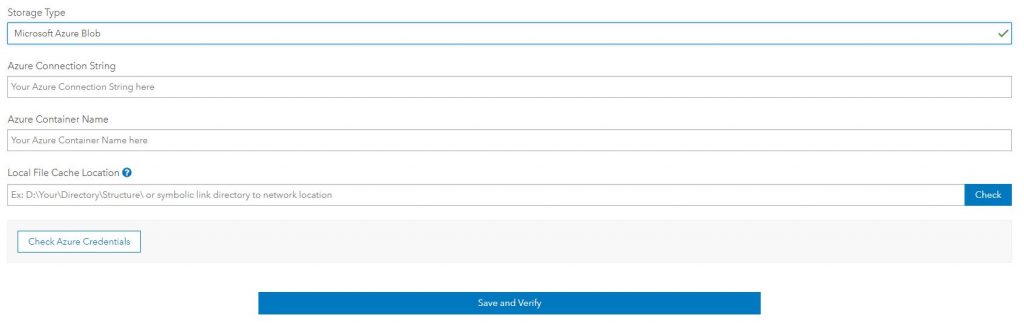
Google Cloud Storage Support
In addition to Azure support, Backup My Org now supports Google Cloud Storage for backups. Selecting Google Cloud Storage as your Storage Type will allow you to configure your Cloud storage settings. After generating your service account keys for your bucket in Google Storage, you will receive a JSON file. Simply upload that JSON file and provide the Bucket Name, then test the credentials to set up your Google Cloud Storage with Backup My Org.
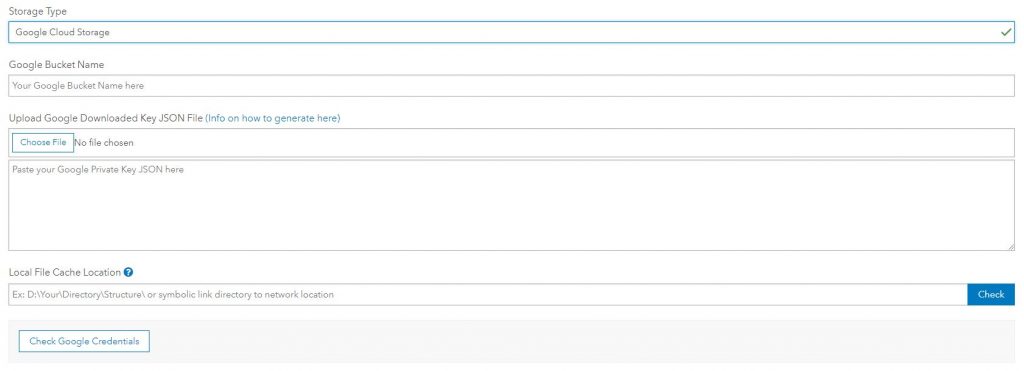
Find and Replace for Postprocessing Rewiring
As a new feature of our postprocessing restoration step, you can now find and replace portions of strings across all of the possible URLs to rewire. If you have identical services or items on the destination server where you are restoring, you can use the find and replace URLs to quickly change domains all at once. This will apply those changes to any matching URLs in bulk, making it a great time saver.
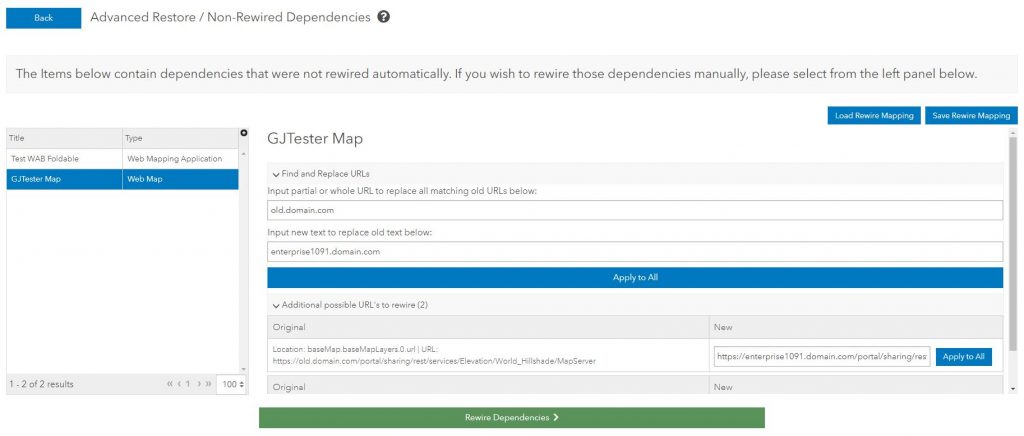
Bug Fixes
- Restore: Fix for web mapping applications without data
- Restore: Fix issue with out of sequence layers
- Restore: Fix for Vector Tile Layers failing with type not supported
- Restore: Better restore cancellation
- Restore: Fix possible lockup event restoring Views
- Restore Config: Improve group config group select
- Restore Config: Improve user config with alphabetized and filterable input
- Backup Preprocessing: Fix error handling for preventing infinite dependency loop
- Postprocessing: Fix for URL rewires disappearing when changing items
- Caching: Fix for fetching over 10k users in org
- Patch for potential node module vulnerabilities
- Fix for persistent EULA Popup
- Users and Group Config: Fix for going back to the config page choice is lost in the selection
- Item Config: Select All Create New or Ignore
- Better error handling for getDiskSpace failures
For more information on Backup My Org
- Check us out on the ArcGIS Marketplace here
- BackupMyOrg Product Site
- Contact us directly at connect@geo-jobe.com