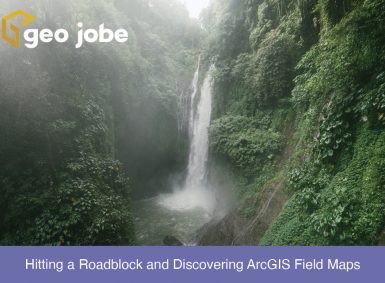Working in Survey123 Connect can seem overwhelming. There are so many options and possibilities to customize your form. When I first opened that excel sheet in Survey123 Connect I felt overwhelmed. Where do I start? What are all these columns for? If you felt this way the first time, you are not alone. Once you […]
Tag: survey123
Stay in the Know: Updates to ArcGIS Online, October 2020
Read on as we share 10 of the most important and noteworthy new features of the ArcGIS platform that you need to know about.