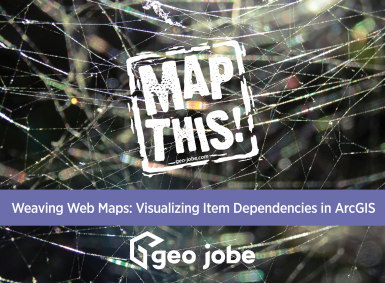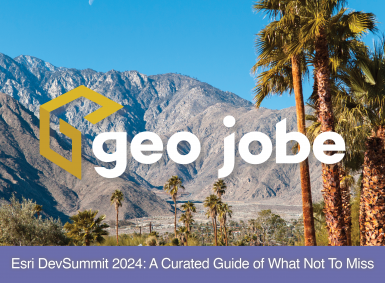The latest release of Admin Tools, version 2.3, brings a range of powerful new features, improvements, and critical bug fixes designed to enhance the management experience for ArcGIS Online and ArcGIS Enterprise users! Known for streamlining workflows, Admin Tools continues to offer advanced capabilities that simplify managing items, users, and groups within an organization. With […]
Tag: ArcGIS Online
Visualizing Your Workflow with Scheduler for ArcGIS
Imagine having a flowchart that maps out every path your ArcGIS® content takes—success or failure, it’s all crystal clear. Scheduler for ArcGIS by GEO Jobe is your go-to solution for optimizing the management of your ArcGIS Organization. Designed with a focus on efficiency, this powerful tool automates routine workflows, allowing ArcGIS Administrators to reclaim their […]
Unlocking the Power of Webhooks to Prevent Sensitive Data Sharing
As an ArcGIS® Administrator, protecting your Organization’s sensitive data from spilling out into the public (and into the wrong hands) is a sacred duty. While there are manual precautions you could take to prevent this, there is a tool that offers a pretty simple and streamlined solution, using webhooks. Scheduler for ArcGIS by GEO Jobe […]
GEO Jobe Previews Cutting-Edge ArcGIS Tool at Esri UC
Conference Unites Team GEO Jobe with New and Longtime Business Partners Across Multiple Industries Attendees at the 2024 Esri User Conference (UC), held in July, got a firsthand immersive look at GEO Jobe’s exciting new Admin Tools feature—the Virtual Reality 3D Knowledge Graph. Additionally, this year’s conference theme, “GIS—Uniting Our World,” came to fruition as […]
Weaving Web Maps: Visualizing Item Dependencies in ArcGIS
What are Dependencies? As a GIS specialist, you may be familiar with working in an ArcGIS Organization, a company’s collaborative web GIS portal that is composed of a collection of users, groups, and GIS data files or simply items. Items–such as maps, layers, and applications–may be interconnected with other items being used by that content […]
Get To Know Your Toolbox: Top Tools & Technologies Used in GIS Services
Have you ever wondered what tools are frequently used by GIS Services? In this article, I will take you through the tools the GIS Services team at GEO Jobe leverages to get the job done! Some of these tools are very simple, but they are lifesavers. Let’s go through the team’s toolbox! Esri Geoprocessing Tools […]
GEO Jobe Announces New Partnership with Baron Weather, Empowering Customers with Critical Weather Insights and Life-Saving Technologies
Company Leaders Forge Alliance to Enhance Global Community Safety GULFPORT, Miss. – Wednesday, June 26, 2024 – GEO Jobe, a Geographic Information System (GIS) software and geospatial solutions provider based in Gulfport, Miss., is announcing a new partnership with Baron Weather, a weather technology company out of Huntsville, Ala. The collaboration emerged from both organizations’ […]
Scheduler for ArcGIS: Scheduling Automatic Email Reports
Are you a busy ArcGIS® Administrator daydreaming about saving time and effort managing your ArcGIS System? Of course not, you’re too busy! Good news is there’s no need to daydream! Balancing the many routine tasks for your ArcGIS Organization has never been easier, with GEO Jobe’s Scheduler for ArcGIS! How Does Scheduler Work? Scheduler for […]
Scheduler for ArcGIS: Automating Admin Tasks in ArcGIS
Are you a busy ArcGIS Administrator juggling multiple tasks, projects, and deadlines? Would you like to have more time to finish your morning coffee instead of diving into the plethora of tasks that await you in your ArcGIS System? We’ve got an app for that! What is Scheduler? Scheduler for ArcGIS® is a powerful automation […]
DevSummit 2024: A Curated Guide of What Not To Miss
Catch some sun while taking your GIS knowledge to the next level with advanced mapping technology and cutting-edge apps at Esri’s 19th Annual Developer Summit! On March 12-15th, DevSummit will bring together Esri’s global developer community in the beautiful Palm Springs, California. Registration DevSummit offers both in-person and virtual attendance options. Participate in various sessions […]