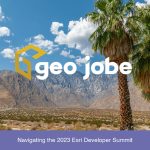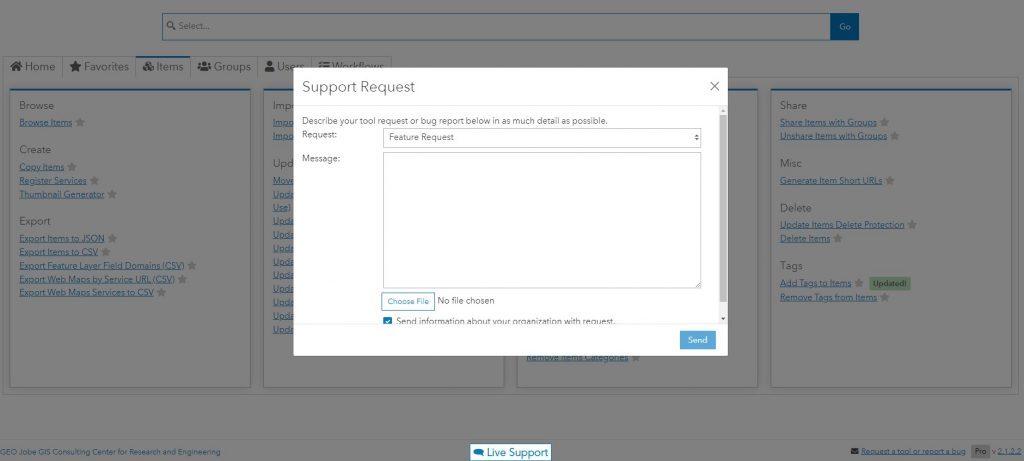Have you ever been working in ArcGIS Online and wished that there was a way to make your workflow more streamlined? I have too! When working on a project, I spent countless hours updating the domains in a hosted feature layer for multiple fields on ArcGIS Online. If you have ever had multiple fields with domains set up and had to manually update each field in AGOL because it was tied to a Survey123 form, I feel your pain!
Old Workflow
In Survey123 Connect, I would first go to the choices tab in the XLSForm and create the name I wanted to add to the domain. There are forty fields that all have the same domain that has to be updated. Before publishing the changes from Survey123 Connect, I go to ArcGIS Online and add the Domain manually to the feature layer. See the video below.
NOT ANYMORE! Our Product developers at GEO Jobe added a new feature at the end of 2022 called Update Field Domains for Feature Layers. This new feature was released in our Admin Tools 2.1 update along with other enhancements mentioned in our article Admin Tools 2.1 is live! by Courtney Menikheim. This new feature is a game-changer!
Current Workflow
Now when I go to update the field domain for my forty fields, I simply manually update one of the fields on ArcGIS Online and then use Admin Tools to update the rest!
Once all the fields are updated in AGOL, publish your survey from Survey123 Connect and Voila! The domains to your forty fields are updated in minutes instead of hours.
GEO Jobe Admin Tools
GEO Jobe’s Admin Tools for ArcGIS has an entire suite of tools to help make your life a little easier! We have Admin Tools for ArcGIS Online and Admin Tools for ArcGIS Enterprise.



If you have Admin Tools and have an idea for a new tool, we have a “Request a tool or report a bug” at the bottom right of the application, where you can submit an idea!
Don’t have Admin Tools for ArcGIS and want to try it out? You can find our free and Pro versions on ArcGIS Marketplace. If you’d like a copy of Admin Tools for ArcGIS Enterprise connector or a demo of the product, please reach out to our sales team at sales@geo-jobe.com for assistance.
Want to read some of our latest articles? Check out these!