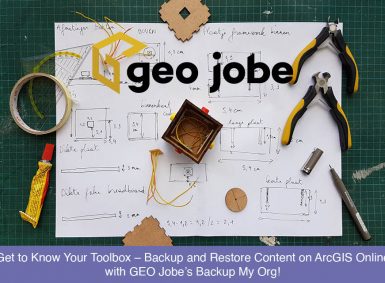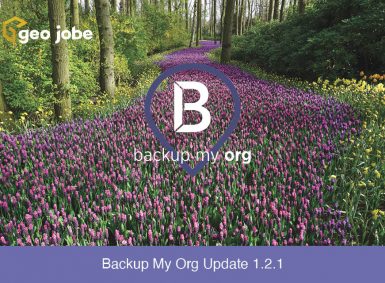We are excited to announce the latest release of Backup My Org, version 1.4, is now available! Focused on stability, this massive new release is packed with 5 new features, 62 improvements, and 94 bug fixes designed to give you the best backup and restoration experience possible. Let’s dive into what’s new! New Features Option […]
Tag: Backup
Backup My Org v1.3.1 Out Now
A new version of Backup My Organization (BMO) is now available! Full of new features and improvements, BMO v1.3.1 is aimed at making backing up and restoring the items, users, and groups in your ArcGIS Organizations easier and more efficient. We have also added backup and restore support for the ‘Instant App’ Item type. Key […]
Get to Know Your Toolbox – Backup and Restore Content on ArcGIS Online with GEO Jobe’s Backup My Org!
Have you ever deleted content from your ArcGIS Online (AGOL) account and it’s permanently gone? GEO Jobe has an application called Backup My Org (BMO) that can be deployed as a web service on your server or even locally on your laptop. It includes custom settings when backing up and restoring your items, users, and […]
Backup My Org Update 1.2.1
BackupMyOrg 1.2.1 is now available with several new storage type choices, restoration improvements, and a round of bug fixes. In addition to our existing S3 bucket support, we now offer support for both Azure Blob Storage and Google Cloud Storage. We also have made improvements to the postprocessing step of the Restore process, adding a […]
Getting Started With Backup My Org – Part 2
Backup My Org has become one of our most popular and requested solutions for anyone interested in custom backups, custom restoration, and the migration of ArcGIS items, groups, and users. Previously, we covered setting up Identities in the application and performing backups of content. This part will review the recovery and cloning operation. Restoring Content […]
Getting Started With Backup My Org – Part One
Backup My Org has become one of our most popular and requested solutions for anyone interested in custom backups, custom restoration, and the migration of ArcGIS items, groups, and users. If you’re interested in Backup My Org, and how this application works from a practical perspective, here’s a basic guide to get started. This will […]
BackupMyOrg Update 1.1.1
BackupMyOrg 1.1.1 is now here, bringing you new features, fixes, and performance improvements to make using BackupMyOrg easier to use than ever. Some of the new features of BackupMyOrg 1.1.1 include securing client access by ArcGIS Identity, custom roles for deciding permissions for those ArcGIS identities, excluding certain tags and owners from backups by default, […]
Backup My Org
Relax, Santa. We’re Taking Care Of This Wish List Item. The Solution You’ve been Asking For Is Now Here! All the ArcGIS Administrators out there must have been very good this year, because a big, BIG wish for many of them is about to come true (just in time for the holidays). Backup My Org […]